Python dictionaries are versatile data structures used to store key-value pairs.
Often, you’ll need to check if a specific key exists in a dictionary before accessing its associated value to prevent errors.
In this step-by-step guide, we’ll explore different methods for checking if a key exists in a Python dictionary, breaking down each approach in beginner-friendly terms.
Prerequisites
Before we begin, make sure you have Python installed on your system. You can download Python from the official website: Python Downloads.
Now, let’s dive into the process of checking if a key exists in a Python dictionary.
Step 1: Create a Dictionary
First, let’s create a sample dictionary to work with.
A dictionary consists of key-value pairs enclosed in curly braces {}. For this example:
We now have a dictionary named my_dict.
Step 2: Using the in Operator
The simplest way to check if a key exists in a dictionary is by using the in operator.
It returns True if the key exists; otherwise, it returns False. Here’s an example:
This code checks if the key 'age' exists in my_dict and prints a corresponding message.
Step 3: Using the get() Method
Another way to check for the existence of a key in a dictionary is by using the get() method.
It returns the value associated with the key if it exists, or a default value (which you can specify) if the key doesn’t exist.
Here’s an example:
In this code, we use get('city') to check if the key 'city' exists in my_dict.
Step 4: Using Exception Handling (Try-Except)
You can also use a try-except block to check for the existence of a key.
This approach allows you to handle cases where the key might not exist gracefully. Here’s an example:
In this code, we attempt to access the key 'country' and use exception handling to handle the case where the key is not found.
Final Thoughts on How to Check If Key Exists in a Python Dictionary
In this guide, we’ve explored different methods for checking if a key exists in a Python dictionary.
Whether you prefer using the in operator, the get() method, or exception handling, these techniques ensure that your code can safely interact with dictionary data without encountering errors.
These methods are fundamental when working with dictionaries and help you write more robust and error-resistant Python code.

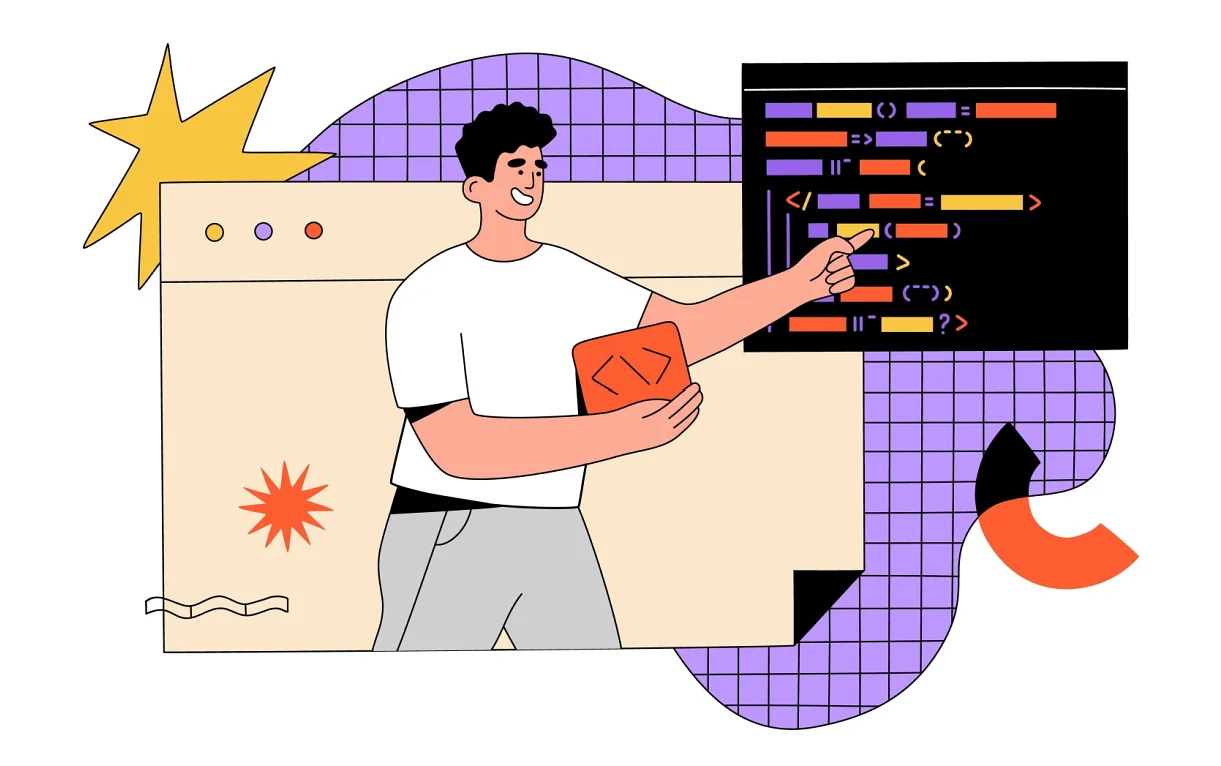




0 Comments