“Use the right tool for the right job. Anything less is pointless, frustrating, and a waste of time.” – Lennox Lewis.
If you stumble upon this article, then I believe you’re a blogger seeking the best blogging tools to achieve optimal results.
There are tons of recommendations online but I’ll tell you why this article is all you need.
As a full-time role, I work as an SEO Manager for a Florida based agency managing blog portfolios of diverse clients seeking premium blogging and SEO services.
My job primarily involves optimizing authority blog sites for increased reach and creating growth workflows.
Last year, we closed in $1.2M ARR and the majority of the leads were organic visits to the company’s blog. I’ve also been able to achieve 5-6 figures blog income yearly revenue for the in-house client every single year.
And what’s the secret?
It’s simply cutting down on the fluff, focusing on what matters and knowing when to use the right tools. In this article, I’ll share with you just 27 tools you need to become a successful blogger.
I use these same tools to run this blog, which I’m currently bootstrapping to a 5-figure blog in less than 6 months of launch.
While some are freely accessible, others are paid tools but they’ve been handpicked to provide the best value for your money.
The right tools can elevate an ordinary task to an extraordinary achievement so it’s important to invest in the tools of your trade if you can.
You certainly don’t need all 27 tools as some of them only apply to some blogging niches.
Without further ado, let’s get started.
1. WordPress
There are various blogging platforms but WordPress is still the best CMS for blog sites. Infact, WordPress has a 63.1% share of the CMS market, which is more than 10x greater than its closest competitor.
If you intend to make money blogging, then make sure to get a self-hosted WordPress blog, you just can’t get this wrong as it’s the bedrock to your success.
2. Google Analytics & Google Search Console
Just like how a medical doctor must have a stethoscope, so are Google Analytics and Google Search Console to bloggers, you just can’t do without them.
Google Analytics enables bloggers to track and analyze key metrics such as traffic sources, audience demographics, and popular content.
It also provides essential data on bounce rates, conversion tracking, and user journeys, allowing bloggers to enhance the user experience and improve the effectiveness of their calls to action.
On the other hand, Google Search Console offers insights into how your blog appears in Google search results, helps you identify and rectify indexing issues, monitor your search queries and track your blog growth over time.
By analyzing these data, you can make informed decisions to optimize your content and ultimately boost your blog’s performance. They are both free tools with straightforward configurations.
3. SEMrush
SEMrush is a top-tier SEO tool mostly used by bloggers for keyword research and content optimization.
This means with SEMRush, you can easily find the right keywords for your blog posts as It helps you discover terms that people are actively searching for, thereby enhancing your blog’s discoverability among the target audience.
Apart from keyword research, you can also use SEMrush for competitor analysis. This allows you to gain insights into what your competitors are doing right, you can see which keywords they are targeting and understand their strategies.
It’s more like a “behind-the-scenes” blueprint of your competitors’ processes making it easy to refine your own process and learn from their successes.
This is wayyy better than working without any mapped plan for organic growth.
While SEMrush comes with a price tag of $129.95/month, its numerous features make it a worthwhile investment for those serious about leveraging its capabilities.
However, I’ll encourage you to take advantage of Semrush free plan which lasts 7 days after which you can opt-out or continue if you like the experience.
Here are 3 important things to do within the 7 day limit:
i.) Keyword Research:
Use SEMrush to conduct in-depth keyword research. Identify relevant keywords for your niche and target audience.
Look for keywords with a balance of search volume and manageable competition. This information will guide your content creation strategy.
ii.) Competitor Analysis:
Explore the domains of successful bloggers or competitors in your niche using SEMrush.
Analyze their top-performing pages, backlink profiles, and organic keywords. This insight can help you understand what works well in your niche and inform your content strategy.
iii.) Content Planning with Topic Research:
Leverage SEMrush’s Topic Research tool to generate ideas for your blog content.
Identify trending topics, related questions, and content gaps in your niche.
This information will help you plan and create content that resonates with your target audience.
Old bloggers with already established blogs can dive deeper into:
Backlink Analysis: Utilize SEMrush to analyze your own backlink profile and that of competitors. Identify opportunities to build high-quality backlinks to strengthen your blog’s authority in your niche as backlinks play a crucial role in improving search engine rankings.
4. Lowfruits.io
Lowfruits.io is a cheaper alternative to SEMRush and costs $29.9/month.
Lowfruits doesn’t have many marketing features like SEMrush but endowed with a speicalized keyword research tool that unveils hidden opportunities which is all what you need at the early stage of blogging.
Unlike other SEO tools, Lowfruit gives you actual insight into the number and type of weak spots for each keywords.
As a result, you can quickly aim for keywords that offer the best chance of ranking prominently in search engine results.
I recently spoke with a sit-at-home mom blogger making $4k/month from her 10-month-old blog on a consultation call.
She narrated how she started with SEMrush’s free trial and moved to Lowfruits.io because was on a budget. Sounds like a smart move for anyone on a budget.
5. Grammarly
If you write anything online, then you need to get Grammarly. This tool goes beyond simple spell-check, offering suggestions for grammar, punctuation, and style improvements.
Watch this short 30-second video of Grammarly overview.
The paid upgrade offers over 400 types of checks and features, provides vocabulary enhancement suggestions, detects plagiarism, and provides citation suggestions.
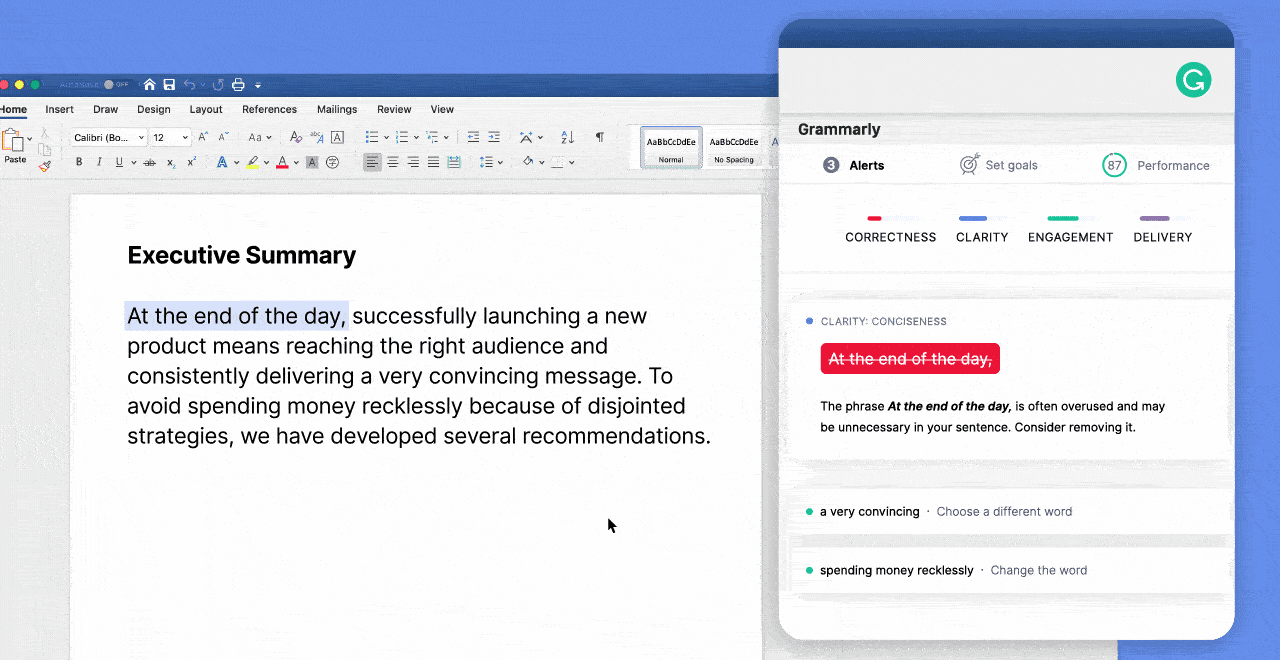
Grammarly premium costs $30 per month but can be purchased for as low as $11.9/month (60% off) when you pay for a yearly plan.
6. Divi (WordPress Theme)
If you already have a theme that serves you perfectly then you can skip this.
If you don’t then consider checking out Divi. It is more than just a regular WordPress theme; it’s a powerful page builder that empowers bloggers to create stunning, customizable layouts for blogs.
Divi is used on over 3.8 million websites, making it the most popular WordPress theme.
Here are the core features that made DIVI stand out of the crowd:
- 2,000+ total design layouts
- 100+ full website pack
- 40+ website elements
- Responsive customizations
- Inline text editing
- Drag and drop page builder
- Social buttons integration
- Email opt-in integrations
- Multiple landing pages
- Ability to build visually with stunning visual builder.
Think about it: Bloggers shouldn’t be spending months designing the outlook of their blog or hiring developers from Upwork anytime they wish to any slight technical change to the blog pages.
This is where DIVI comes in handy; you can choose from their 2k+ design layout and configure your blog outlook in less than 5 minutes.
This blog: Website Hurdles; is powered by DIVI alongside my other 2 blogs.
7. DepositPhotos
Enhancing the visual appeal of your blog posts is crucial, and high-quality images play a pivotal role in achieving this.
There are a few very nice free stock photo websites, my 2 favorites are Unsplash and Pexels.
These platforms offer a wealth of resources for content creation, providing a diverse range of images to complement various topics.
However, if your niche demands premium-quality photos to effectively convey specific messages, then go with DepositPhotos.
In a previous review comparing seven best premium stock photo sites, DepositPhotos emerged as the frontrunner.
It boasts an extensive library of royalty-free stock photos, illustrations, and vectors, all while maintaining a price point that is remarkably 10 times more affordable than its competitors.
DepositPhotos proves especially beneficial for bloggers, as the quality of images on a site enhances the user experience which contributes positively to the overall SEO performance.
8. Canva
85% of the highest-earning bloggers either use Canva to create Pinterest Pins or to design helpful Infographics that serve as bait for backlink acquisition.
If you’re visiting the blog post from a Pinterest pin, well you guessed right, Canva made it possible.
Canva greatly simplifies the design process, allowing bloggers to create eye-catching graphics, infographics, and social media posts.
The good part is:
You don’t need to be a design expert to use Canva as it contains thousands of pre-made templates for any use case you can think of.
The free version is a good starting point while the premium Canva which costs less than $13/month gives you unlimited access to 100+ million photos, templates, graphics, design components and videos. Just too good to be true.
9. RankMath SEO
RankMath SEO is a comprehensive WordPress SEO plugin designed to streamline your content optimization process. From on-page SEO analysis to XML sitemap generation, this tool covers various aspects of search engine optimization.
If you already use Yoast SEO Plugin then don’t bother switching; they all get the job done.
RankMath has a premium plan but I’ll tell you firmly that you don’t need RankMath premium.
It might be helpful if you work in a corporation managing fleets of big sites but as a personal blogger, it’s not a necessity.
Just install the free version from your WordPress dashboard and get going.
10. Updraft Plugin
Picture this scenario:
Your laptop suddenly crashed, probably your drive got corrupt and you lost all your files and documents. You didn’t store these important documents on any cloud storage, they only exist on your local storage.
Now they are gone and gone for good.
The same thing can happen to your blog if you do not back up your hardwork.
Yes if you use reliable web hosting like Bluehost and SiteGround, the chances of occurrence is very slim, but no one wants to take chances as website backups are a crucial aspect of blog management.
Thankfully, Updraft is a free reliable WordPress plugin that simplifies the backup process.
It allows bloggers to schedule automated backups, ensuring that their content is secure and can be easily restored in the event of unforeseen issues.
11. WordFence Plugin
Online security is a necessity, and WordFence is a WordPress plugin dedicated to safeguarding your blog.
The Wordfence Web Application Firewall blocked 3 million attacks coming from nearly 14,000 IPs and attackers attempting to exploit vulnerabilities in the first half of 2023 alone and the numbers are still rising.
With features like firewall protection, malware scanning, and login attempt monitoring, WordFence helps bloggers fortify their websites against potential cyber threats.
Give yourself peace of mind by securing your blog with WordFence Plugin, it’s free to use.
12. Ninja Table Pro
Ninja Tables is the best WordPress table plugin to display data in tabular format. It allows you build tables within a minute and customize however you want without coding!
Here are 2 Ninja Table Pro case studies:
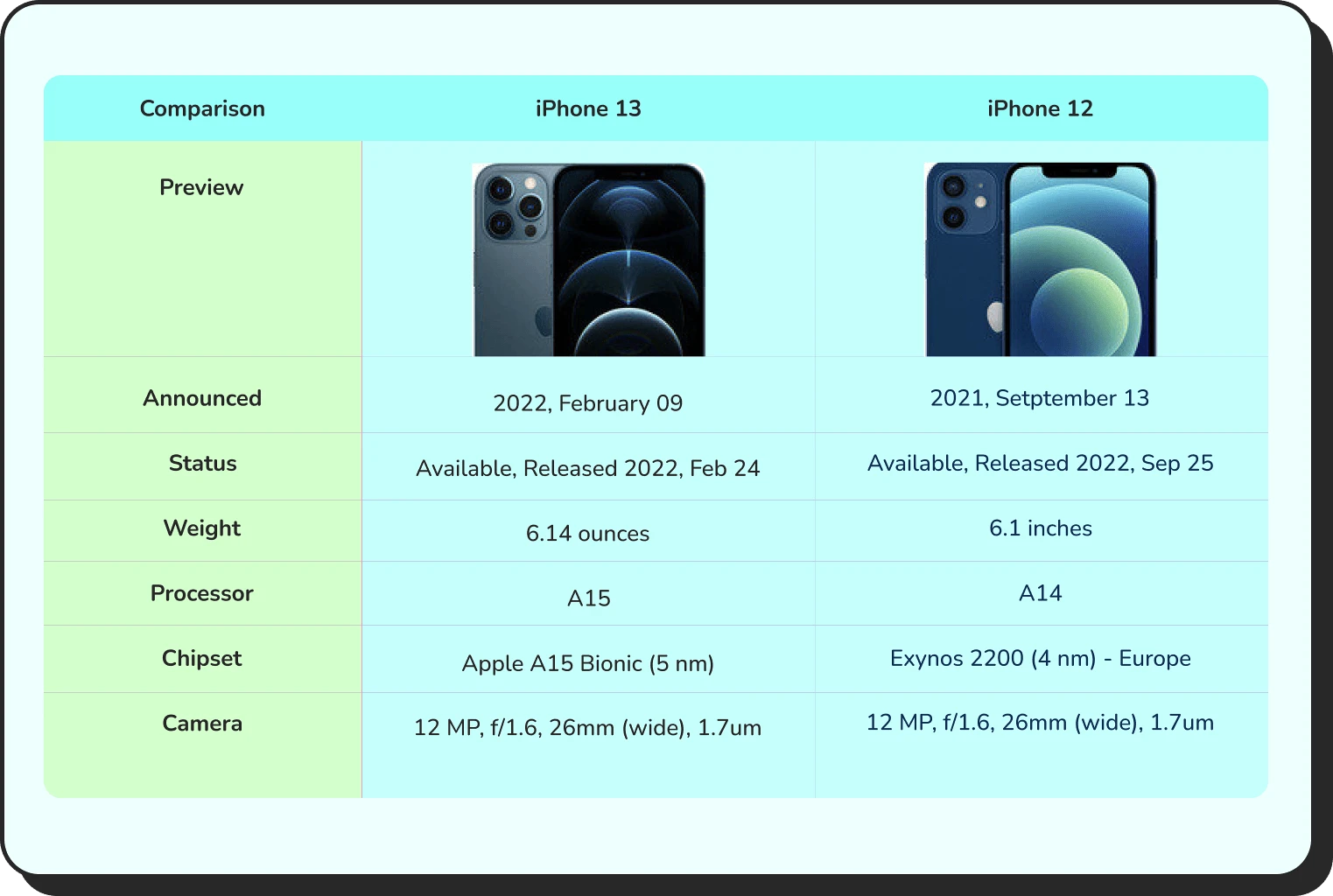
Product Comparison Built With Ninja Table Pro

Data Populated Table from a Google Spreadsheet
My Take as Ninja Table Pro User
Traditionally, bloggers have to copy data to rows and columns of a table plugin which can be hectic when dealing with lots of data.
However, Ninja Table Pro streamlines this process by allowing users to seamlessly connect their Google spreadsheet to the dashboard. This eliminates the need for manual input as the table is automatically generated by inserting a shortcode into the blog post.
Alternatively, users can download their data as a CSV file and upload it to Ninja Table for the quick and easy generation of a visually appealing table for their blog posts.
But the greatest feature for me so far is the automatic change updates.
This means that any modifications made to the data in the connected spreadsheet are automatically reflected in the blog post.
IMPLICATIONS:
You don’t always need to log into your WordPress dashboard to update your table, just make changes to your spreadsheet and your table post gets updated with recent changes in real-time.
Quite impressive.
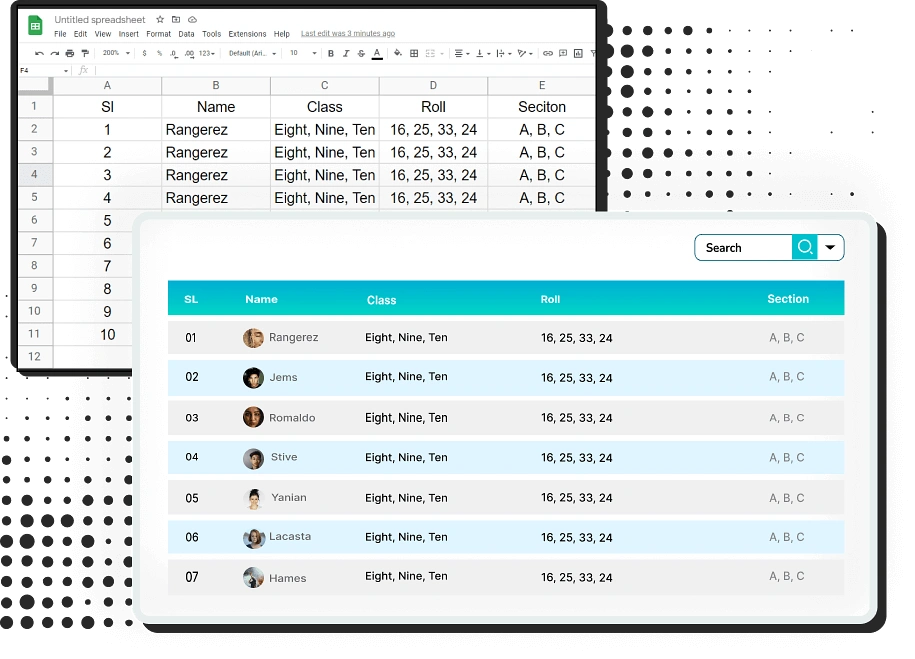
Whether displaying product comparisons or organizing data, this tool empowers bloggers to present information effectively within their blog posts.
13. Easy Table of Contents Plugin
Long-form content is a staple of many successful blogs, and organizing it effectively is crucial.
The Easy Table of Contents plugin simplifies the process by automatically generating a table of contents based on headings within a blog post.
You don’t need to manually create a table of content using “hyper-link” method for every single blog post, just configure the Easy Table of Contents plugin for automatic insertion or use a shortcode to generate a table of content for all your blog posts with ease.
Here’s a live sample of what it looks like on Website Hurdles.
Click on it to unwrap the complete table and click again to wrap it back up.
You can also configure yours to suit your blog’s branding.
Adding a table of content to your posts not only improves the user experience but also enhances the blog’s navigability especially for long-form blog posts.
If you have long-form blog posts already ranking on the 1st page of Google, adding a table of content can help you steal the rich snippet section; which is a large portion of content from your blog post displayed to users on the position 0 of Google’s result.
14. Snappify Plugin
Attention: This is geared towards bloggers in the development or coding niches, Snappify is a valuable tool that enhances the presentation of code on websites.
I have tons of coding tutorials on this blog.
While starting out, I was always in constant search for ways to display my written codes over here while still maintaining a cool user interface that is responsive and that’s when I discovered Snappify.
It’s relatively cheap compared to the alternatives probably because it’s built by 2 developers who care more about providing solutions to the public(released in 2021).
Here’s a live sample of what Snappify code snippet looks like on one of the coding articles on this blog:
You can see how it’s nice and clean it looks on blog posts.
Readers can easily copy the code block for testing using the copy button that displays when you hover over the code block.
You can also add notes to break down complete aspects of your code and display your social media handle for increased awareness.
With Snappify, you can also create stunning slides with smooth presentations and interactive infographics for your coding blog.
The video below is a 1 minute overview of Snappify plugin.
15. Social Warfare Plugin
Social Warfare takes social sharing to the next level by offering a comprehensive set of features.
This WordPress plugin allows bloggers to customize how their content appears when shared on social media, track social media metrics, and encourage social sharing through visually appealing buttons and share counts.
If you use the Divi WordPress theme, then you already have access to Monarch, another premium social sharing plugin for free.
As a result, you don’t need Social Warfare, just download and configure Monarch from your Divi dashboard on Elegant Theme.
To have an idea of what Monarch looks like, take a look at the left side of the post and also at the end of this blog post to see the share icons.
For mobile users, you can see the “Share This” bar at the button of your mobile screen.
If you’re not a Divi user then consider using the Social Warfare Plugin.
16. Link Whisper Plugin
Link Whisper is a WordPress internal linking plugin that speeds up the process of internal linking for SEO helping you rank better on Google.
Powered by artificial intelligence, Link Whisper starts suggesting relevant internal links when you start writing your article right within the WordPress editor.
Depending on how many articles you have on your site and the relevance of your existing content, Link Whisper will suggest dozens or more internal links from the content you are editing.
With Link Whisper you also can quickly see which pages have very little or no internal links pointing to them and make adjustments.
This helps bloggers create a well-connected website structure that enhances user experience and boosts SEO.
Who Should Use Link Whisper?
Link Whisper is ideal for niche bloggers with a content-heavy website.
The more written content you have on your site, the more powerful Link Whisper becomes. The basic package costs $77 per year for 1 site license.
However, if you’re new to blogging with just a couple tens of articles on your blog, you don’t need Link Whisper, you can manually inter-link your articles.
17. GetLasso Plugin
GetLasso is currently the best affiliate marketing plugin on the internet built by bloggers for bloggers.
It allows you to easily insert, track, and optimize affiliate links with features like link cloaking and performance analytics.
Here are different variations of what GetLasso looks like on blog posts:
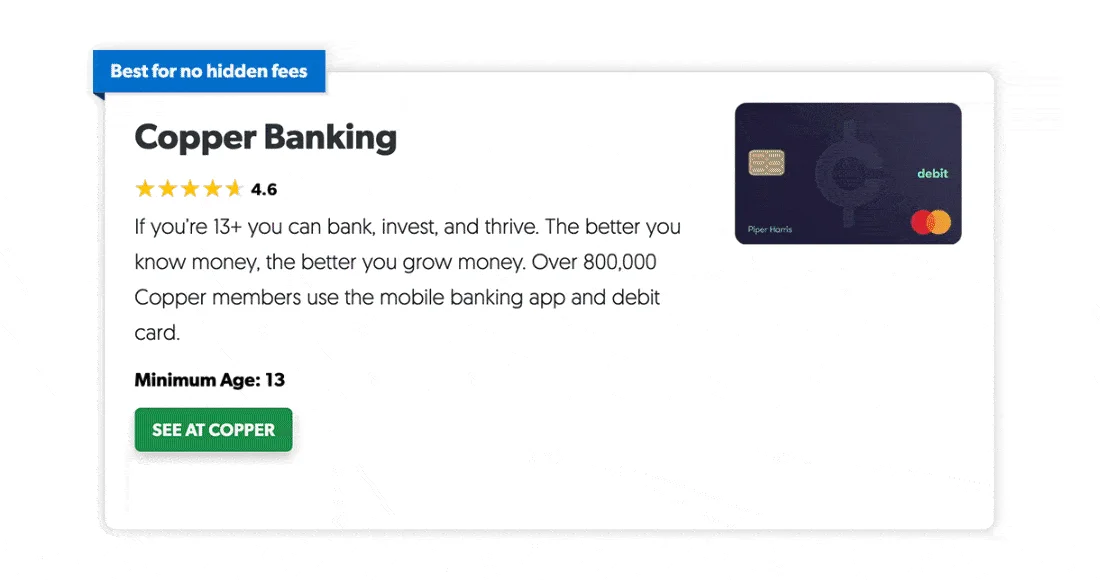
GetLasso Plugin in Action
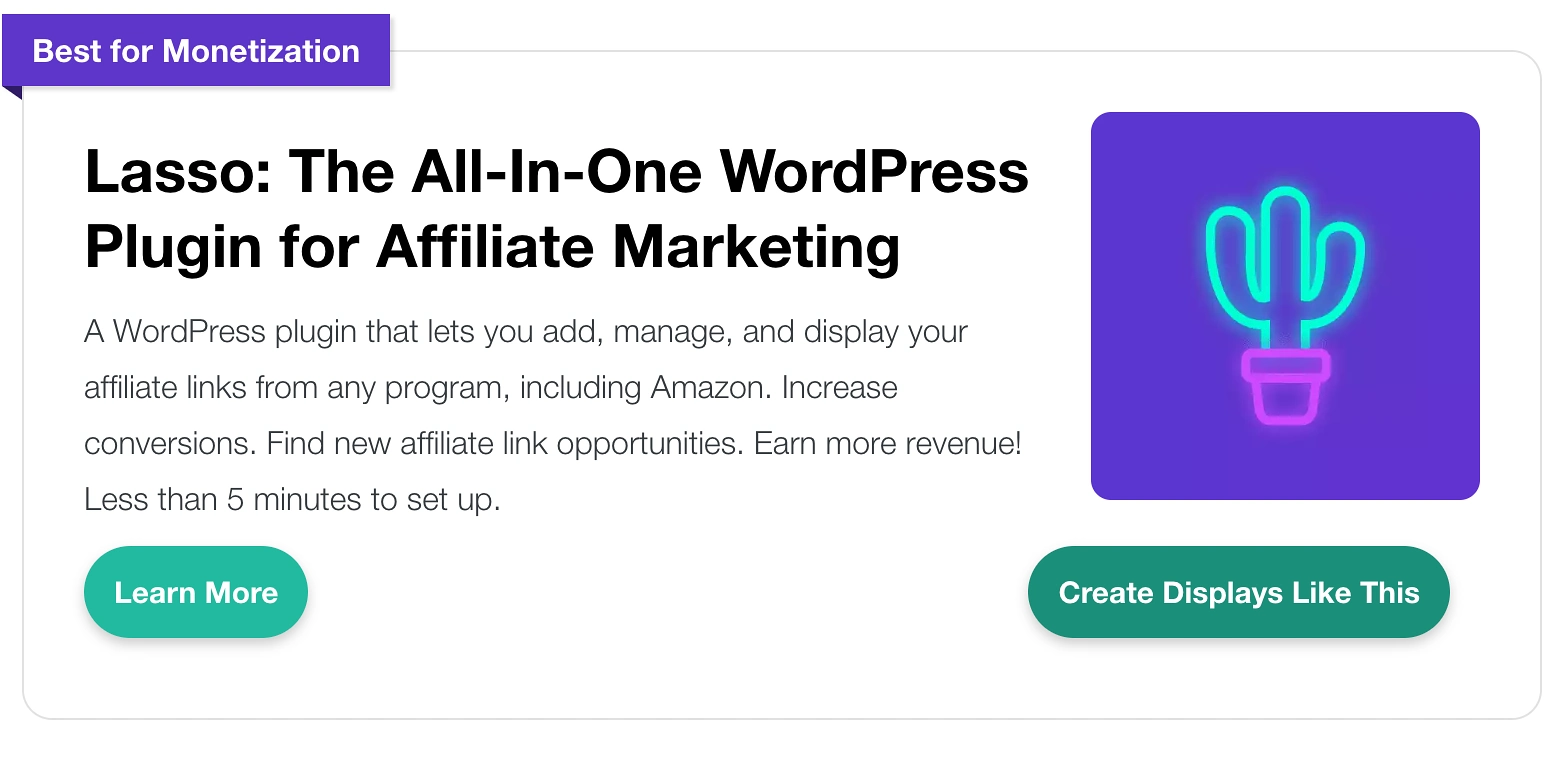
A simple straightforward way of show-casing products and services.
Neils Zee, the largest affiliate marketer in the Netherlands uses Lasso to make $1m+ per year, as well as 8,000 other bloggers steadily doubling their affiliate revenue with the Lasso plugin.
18. ConvertKit
Email marketing remains a powerful tool for building and nurturing relationships with your audience.
As a blogger, it’s important to grow your email list and that’s why you need ConvertKit.
ConvertKit is an email marketing platform designed with bloggers in mind. It offers features such as customizable opt-in forms, automated email sequences, and detailed analytics, helping bloggers grow and engage their subscriber base effectively.
19. Notion
Notion is a versatile tool that combines note-taking, task management, and collaboration.
Bloggers can use Notion to create content calendars, plan projects, and collaborate with team members, providing a centralized hub for all aspects of blog management.
20. ClickUp
Project management is essential for bloggers juggling multiple tasks and deadlines. ClickUp is a comprehensive project management tool that allows bloggers to organize tasks, collaborate with team members, and track project progress.
With features like customizable workflows and integrations, ClickUp streamlines the project management process for bloggers.
21. SurfShark VPN
VPN ensures a secure internet connection by encrypting your data and masking your IP address but here are core reasons why professional bloggers use VPN:
Localized Keyword Research
- Identify trends and language nuances specific to target regions.
SERP Analysis
- View localized SERP features and adapt content based on regional variations.
- Analyze competitor strategies in specific markets.
SEO Strategy Testing
- Test SEO strategies across regions to optimize performance.
- Understand ranking variances and local search intent.
SurfShark VPN is relatively cheap as you can get all the features for just $1.99/month.
You can also connect multiple devices with 1 single SurfShark VPN license.
This will come in handy if you have multiple work devices or work partners.
22. Apple MacBook Pro 13
This has been one of my best investments towards my blogging career.
Initially, I used a Dell Latitude PC. It was a bad experience, poor battery life and lags when performing heavy tasks.
I did some research for the best PCs for intense blogging, discovered the Apple MacBook Pro 13 went after it and never looked back.
It’s been 1 year now and I’ve built up 2 niche blogs from zero to full-time income within these timeframes without having to bother about trivial laptop issues.
The right hardware can significantly impact your blogging experience, you don’t want to be caught up with a PC that has a poor battery capacity or continually overheating as you’ll be highly unproductive.
For example, take a look at my opened tab as I was preparing this article.
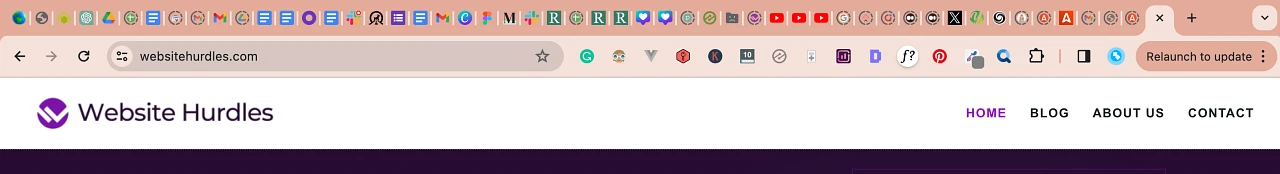
I always have multiple tabs open while writing articles as a result of in-depth research and concurrent fact-checking.
Might be confusing for many but I’m used to it.
If you’re like me, then you definitely need a PC that won’t lag or heat up during intense blogging tasks.
Here are other core reasons why I recommend the I recommend the Apple Macbook 13:
- Portability: Lightweight and compact for on-the-go blogging.
- High-Quality Display: Retina display for sharp and vibrant visuals.
- Smooth Performance: Powerful processors ensure efficient blogging tasks.
- Long Battery Life: Extended usage without frequent charging.
- Reliable Build Quality: Durable construction for bloggers on the move.
- Ecosystem Integration: Seamless connection with other Apple devices.
- Quality Keyboard and Trackpad: Comfortable for extended writing and editing sessions.

Traveling and drafting blog posts in a shared co-working space across cities, thanks to a reliable PC.
Not to mention, the Macbook Pro 13 can last up to 20 hours on a single charge.
23. Bluehost (Web Hosting)
Reliable web hosting is the backbone of a successful blog. Bluehost is a popular web hosting provider known for its affordability and reliability.
With features like one-click WordPress installation, 24/7 support, and scalable hosting plans, Bluehost ensures that your blog is consistently accessible and performs optimally.
Who is Bluehost for?
For beginner bloggers on a budget but still want the best of hosting services. With as little as the price of a cup of coffee per month, you can get your blog up and running.
24. SiteGround
SiteGround is another reputable web hosting provider that offers reliable and high-performance hosting services.
With features like built-in caching, automatic updates, and top-notch security, SiteGround is an excellent choice for bloggers that prioritize speed, reliability, and customer support.
Who is SiteGround for?
ForSiteGround sits as the overall best web hosting provider, with Bluehost taking the 2nd place.
However, Bluehost is the best for beginners due to it’s affordability.
SiteGround is more expensive than Bluehost and suitable for bloggers who want the best of hosting services that SiteGround offers like instant customer support replies and automatic updates.
25. BigScoots
Also a web hosting company for established bloggers with over 250k monthly traffic.
BigScoots provides a managed hosting experience tailored to the unique needs of established blogs.
This hosting solution is ideal for those who prioritize performance and reliability.
26. Thinkific
For bloggers looking to monetize their expertise through online courses.
With Thinkific, bloggers to create and sell courses, manage student enrollment, and deliver content in a user-friendly manner.
27. ChatGPT
You probably have heard about ChatGPT but do you know bloggers can use ChatGPT as a brainstorming assistant?
Here are 7 ways to incoporate ChatGPT into your workflow:
– Content Generation: Generates creative ideas and overcomes writer’s block.
– Drafting Assistance: Helps structure and outline articles.
– Editing Support: Acts as a supporting virtual editor, offering grammar and syntax suggestions.
– Research Aid: Provides information on specific topics, saving time on research.
– SEO Optimization: Assists in incorporating keywords for better search engine visibility.
– Topic Expansion: Suggests related subtopics and ensures comprehensive coverage.
– Idea Validation: Tests and validates new content ideas based on model feedback.
For Example:
Let’s say I want to create a “Meta Description” for the exact blog post. Here’s how I can brainstorm something nice with ChatGPT.
PS: I’ll attach a screenshot, observe the way I create the prompt and read through the ChatGPT response.
This was done using the free ChatGPT.
Not so perfect, but I believe it gets 80% of the work done. Just a little tweak to the output by removing the emoji and using conjunctions to properly connect the sentence and we are good to go.
In all, ChatGPT emerges as a versatile and invaluable tool for bloggers, offering comprehensive support throughout the ideation phase and content creation process.
FREQUENTLY ASKED QUESTIONS
– What Tool is Best for Blog Writing?
For blog writing, Google Docs is excellent for drafting, and Grammarly enhances editing with grammar and style suggestions.
This combination ensures an efficient and collaborative writing process, making it a popular choice among bloggers.
– Which Platform is Best for Blogging
For blogging, self-hosted WordPress stands out as a preferred platform.
Its user-friendly interface, extensive plugin ecosystem, and customization options make it an excellent choice for bloggers seeking flexibility and control over their websites.
With self-hosted WordPress, bloggers can create and manage content with ease while enjoying the benefits of a powerful and widely used blogging platform.
Final Thoughts on Best Blogging Tools
These 27 blogging tools cover a wide range of needs, from content creation and SEO optimization to website management and audience engagement.
Whether you’re a beginner or an experienced blogger, incorporating these tools into your workflow can significantly enhance the efficiency and effectiveness of your blogging endeavors.
I spent a lot of time putting up this article and If you love it please share it with your blogging friends and colleagues.
Till we meet again, do have a nice day.


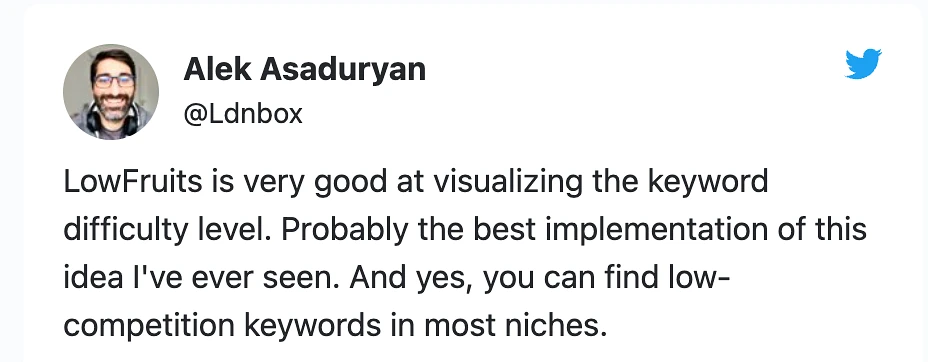
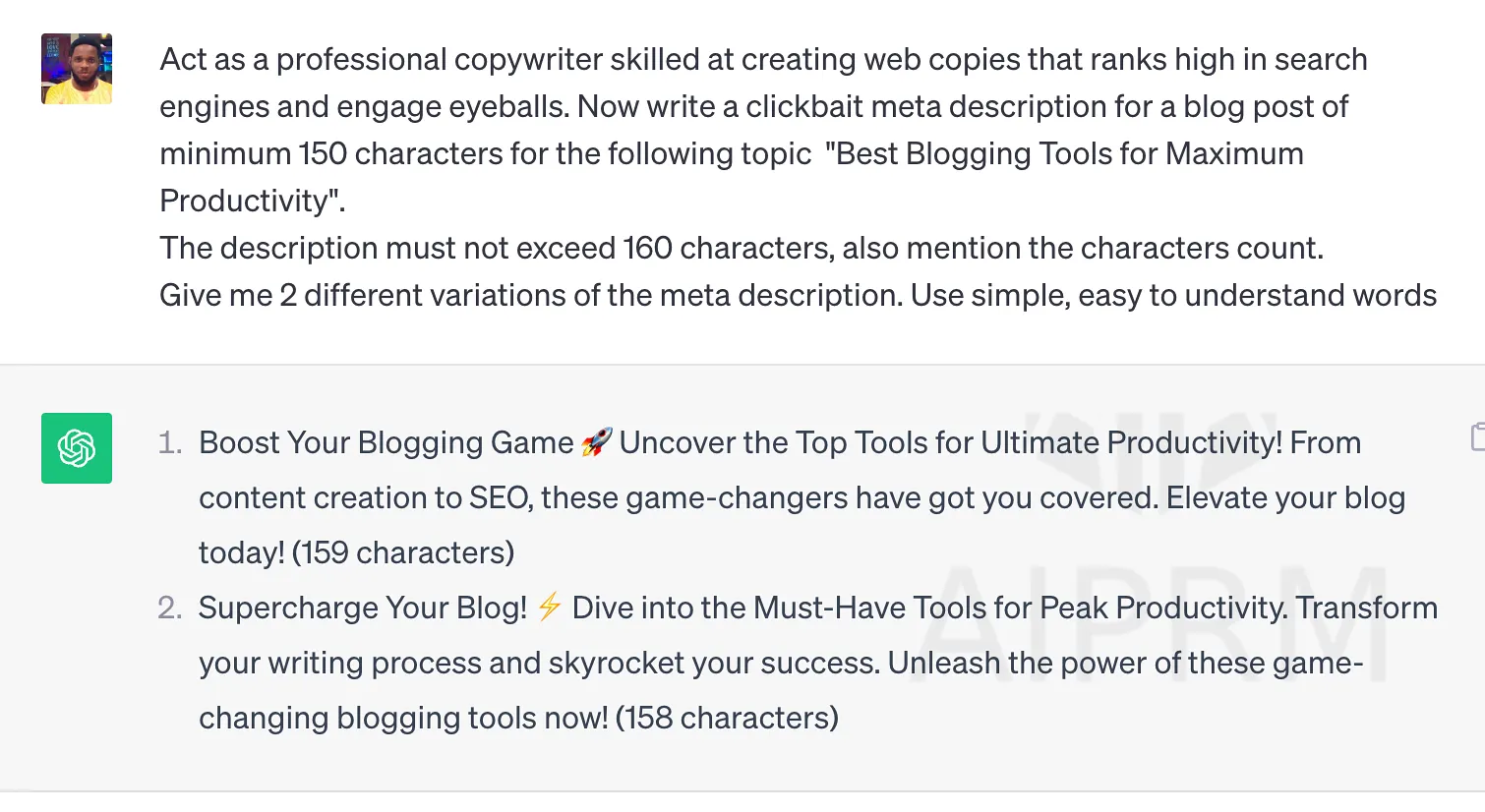
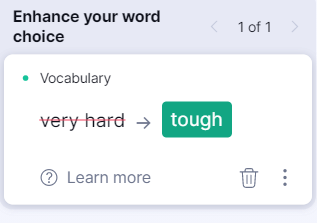





0 Comments