Connecting forms to models in Django is a crucial step in building web applications that interact with databases.
Forms allow users to input data, and models define the structure and storage of that data in the database.
In this guide, we’ll explore three methods to achieve this connection: ModelForms, Manual Form Handling, and Class-Based Views.
Understanding Forms and Models
Before we dive into the methods, let’s clarify what forms and models are in Django:
- Forms: In Django, forms are Python classes that define the structure of HTML forms. They handle data validation, rendering, and processing user-submitted data.
- Models: Models are Python classes that define the structure of your database tables. They determine how data is stored and retrieved from the database.
The goal is to connect these two components seamlessly so that user data can be saved to the database and retrieved from it.
Method 1: Using ModelForms
Defining a ModelForm
Django provides a convenient way to create forms directly from models using ModelForms.
Here’s a step-by-step guide:
– Create a Model: Define your model that represents the data you want to collect. For example:
– Create a ModelForm: Generate a form from the model by creating a ModelForm class.
This automatically generates form fields based on the model fields.
Rendering a ModelForm in a Template
To render the form in a template, you can use Django’s template tags.
Here’s an example of rendering the BookForm:
Handling Form Submissions
To handle form submissions in your view, you can use the following approach:
This view handles both displaying the form and processing the submitted data.
If the form is valid, it saves the data to the database.
Method 2: Manual Form Handling
Creating a Custom Form
Another approach to connect forms to models is by manually creating custom forms.
This gives you full control over form fields and validation. Here’s how:
- Create a Form: Define a form class by subclassing
forms.Formand specifying the form fields.
Validating and Saving Data
In your view, you’ll need to manually validate and save data to the model.
Here’s an example:
This approach allows you to customize form behavior and validation logic.
Method 3: Class-Based Views
Creating a Class-Based View
Django provides Class-Based Views (CBVs) that simplify the view logic.
You can use CBVs for handling form submissions as well. Here’s how:
– Create a View: Define a CBV that inherits from View or a more specific CBV like CreateView.
Handling Form Submissions with CBVs
With CBVs, you don’t need to write explicit form handling code.
Django takes care of form validation and saving the data to the model. Simply wire up your URLs to the CBV, and you’re ready to go.
Final Thoughts on Connecting Form to Models in Python
Connecting forms to models in Django is essential for building interactive web applications.
We’ve explored three methods: ModelForms for automatic form generation, manual form handling for full control, and Class-Based Views for simplifying view logic.
Choose the method that best suits your project’s requirements, and start building user-friendly and data-driven web applications with Django.

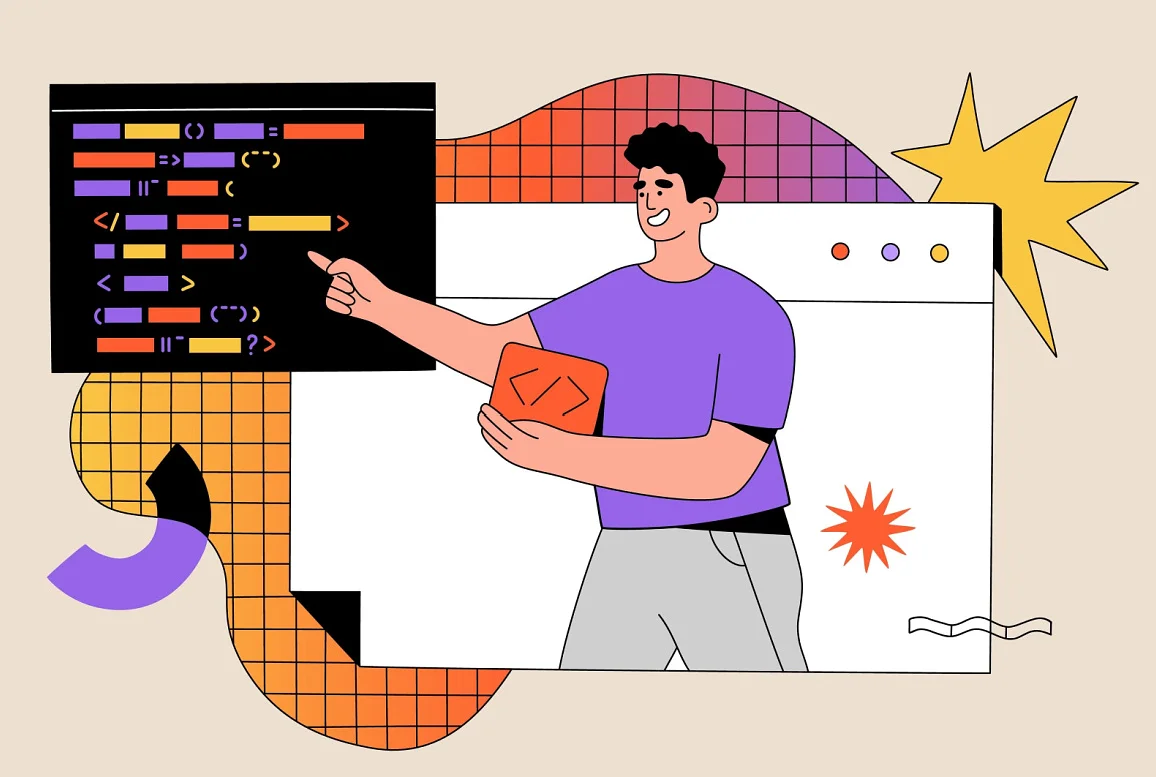




0 Comments