Bulk updates are a common requirement in Django web applications, where you often need to modify multiple records efficiently.
Whether you want to update a large dataset or apply specific changes to a group of records, Django offers several techniques for bulk updates.
In this comprehensive guide, we’ll explore various methods, best practices, and scenarios for bulk updates in Django.
Using the update() Method
– Basic Usage
The most straightforward way to update multiple records in Django is by using the update() method on a queryset.
Here’s how you can use it:
This code will update all records that match the condition specified in the filter() method.
– Conditional Updates
You can perform conditional updates by chaining multiple filter() methods and using the update() method.
For example:
This will only update records that meet both conditions.
Using the bulk_update() Method
The bulk_update() method is a more advanced way to perform bulk updates in Django.
It’s particularly useful when you need to update a large number of objects efficiently.
– Bulk Updating Multiple Objects
First, create a list of model instances you want to update, modify their attributes, and then use the bulk_update() method:
– Optimizing Performance
To optimize performance, consider using select_related() or prefetch_related() to fetch related objects efficiently.
Additionally, you can use the only() method to limit the fields retrieved from the database, further improving performance.
Advanced Techniques
Sometimes, basic bulk updates may not be sufficient for your requirements. Django provides advanced techniques for handling complex update scenarios.
a.) Using F() Expressions
F() expressions allow you to reference database columns in your update queries. For example, to increment a field by a certain value:
b.) Using SQL Expressions
For advanced scenarios, you can use raw SQL expressions to perform complex bulk updates.
Make sure to use these sparingly and securely to prevent SQL injection.
Final Thoughts on Django Bulk Update
Bulk updates in Django are crucial for efficiently managing and modifying large datasets in your web applications.
We’ve covered various methods, from basic update() and bulk_update() methods to more advanced techniques like F() expressions and SQL expressions.
Choose the method that best suits your needs, and optimize your Django application for bulk updates while maintaining database performance.

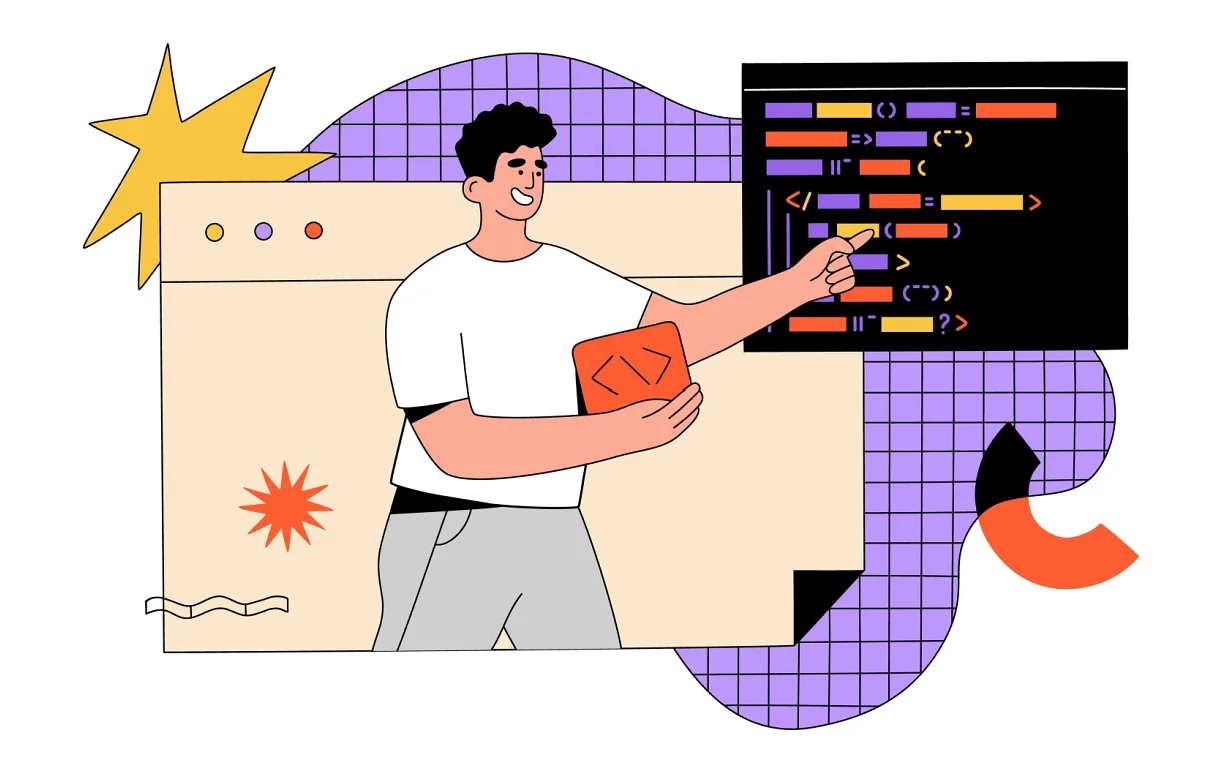




0 Comments