Django’s User model is the cornerstone of user authentication and management in web applications.
To provide personalized experiences and perform various user-related tasks, you’ll often need to fetch data stored in this model.
We’ll explore different methods to help you access and utilize this data effectively.
Accessing User Data
Method 1: Using the get() Method
Django’s User model provides a get() method that allows you to retrieve a single user by specifying one or more lookup parameters.
For instance, if you know the username of the user you want to fetch, you can use this method:
This code attempts to retrieve a user with the specified username and handles the case where the user doesn’t exist.
Method 2: Using the filter() Method
The filter() method of the User model allows you to retrieve multiple users that match certain criteria. For example, you can fetch all users who have a specific email address:
This method returns a queryset, which you can iterate through to access user data.
Method 3: Using the request.user Object
In a Django view, you can directly access the currently logged-in user using the request.user object.
This provides a convenient way to retrieve user data without needing to query the User model explicitly:
This method is particularly useful for accessing the data of the currently logged-in user within views and templates.
Retrieving User Profile Information
In many Django applications, it’s common to extend the User model by creating a user profile.
A user profile typically contains additional information about the user, such as their profile picture, bio, or contact details.
To fetch user profile information, you’ll need to create a separate model and establish a one-to-one relationship with the User model. Here’s a simplified example:
This approach allows you to store and fetch additional user-related data beyond what’s available in the User model.
Final Thoughts
Fetching data from the User model is a fundamental task in many Django applications.
By using methods like get(), filter(), and the request.user object, you can access user data efficiently.
Additionally, extending the User model with a user profile model allows you to store and retrieve custom user information.
Understanding these techniques will empower you to create personalized and feature-rich web applications with Django.

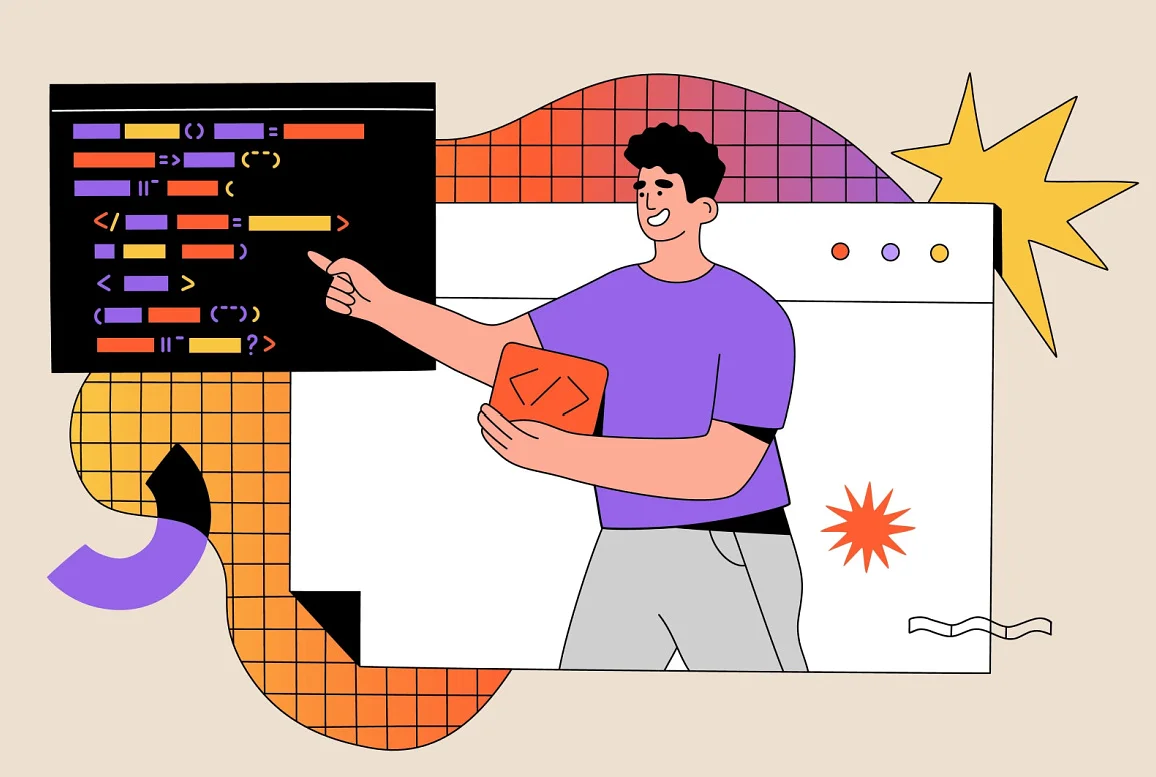




0 Comments