JSON (JavaScript Object Notation) is a popular data format used for various purposes, including configuration settings and structured data storage.
In Django, you can efficiently store JSON data in a MySQL database using the JSONField. This guide will walk you through the process.
Prerequisites
Before we begin, make sure you have the following:
- A Django project and app already set up.
- A MySQL database configured for your Django project.
- Basic knowledge of Django models and migrations.
Setting Up Your Django Project
If you haven’t already, create a Django project and app where you’ll store the JSON data.
Make sure your project is configured to use the MySQL database.
Creating a Model for JSON Data
Define a Django model that represents the JSON data you want to store.
This model will define the structure of the database table where the JSON data will reside.
Defining JSONField in Your Model
The JSONField is a specialized field for storing JSON-encoded data. In your model, you can use it to store JSON data.
Migrating Your Database
After defining your model, create and apply migrations to update your database schema.
This step ensures that the JSONField is properly created in your database.
Storing JSON Data
Method 1: Using Django’s Model API
You can create instances of your model and set the json_content field to store JSON data.
Method 2: Using Django’s create() Method
Django’s models provide a convenient create() method for creating and saving model instances in one step.
Retrieving JSON Data
To retrieve JSON data, you can query your model and access the json_content field.
Querying JSON Data
Django provides powerful querying capabilities for JSON data.
You can filter and search for specific JSON properties using the __ notation.
Updating JSON Data
To update JSON data, retrieve the object, modify the json_content field, and save it.
Testing and Debugging
Test your JSON data storage and retrieval processes thoroughly.
Use Django’s debugging tools and ensure that your JSON data is correctly formatted and stored.
Final Thoughts
Storing JSON data in a MySQL database using Django provides a robust solution for handling structured data in your web applications.
Whether you’re working with user settings, dynamic configurations, or any other JSON-encoded information, Django’s JSONField simplifies the process.
By following the steps and methods outlined in this guide, you can effectively store, retrieve, query, and update JSON data in your Django application.

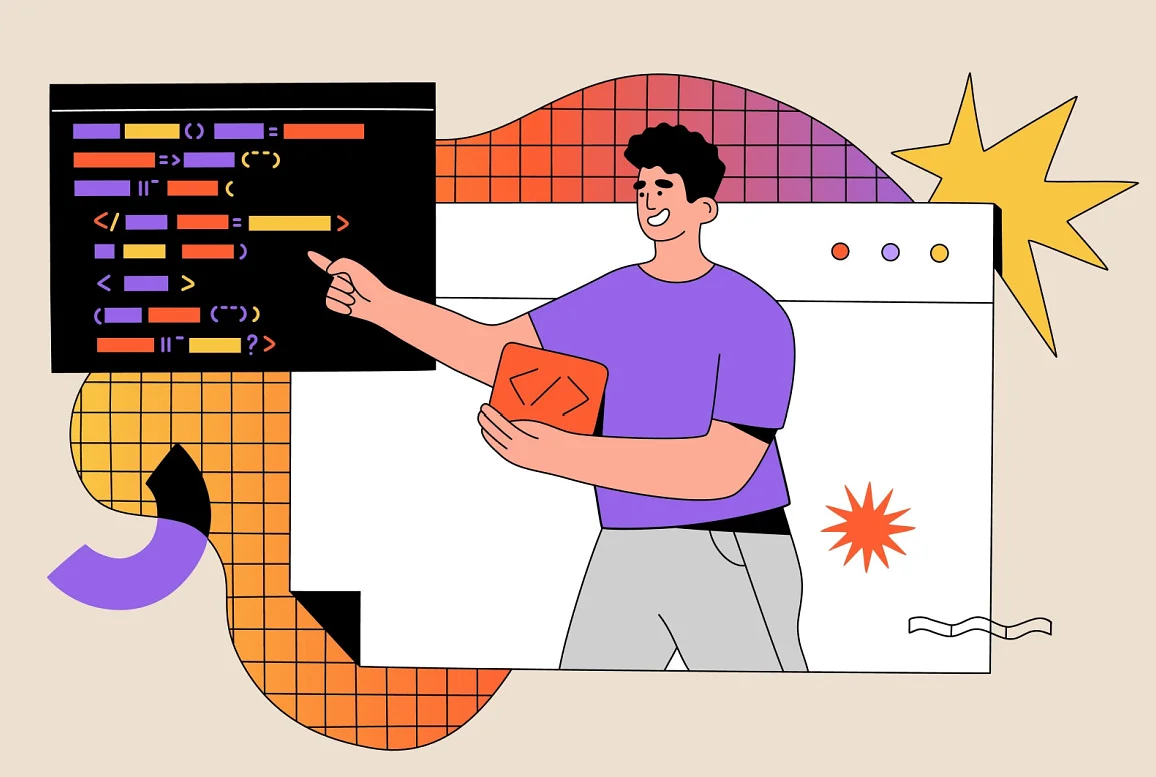




0 Comments