The “Cannot Use Import Statement Outside a Module” error is a common obstacle for TypeScript developers who are embracing ES6 module syntax.
This error can be baffling, but fret not – in this comprehensive guide, we will unravel this issue and provide you with a step-by-step solution to resolve it in your TypeScript projects.
Understanding the Error
The “Cannot Use Import Statement Outside a Module” error occurs in TypeScript when you attempt to use ES6 module syntax (import and export) without configuring TypeScript to recognize it.
This issue primarily arises because TypeScript, like Node.js, treats the code as CommonJS modules by default.
When and Why Does This Error Occur?
This error typically occurs when:
- You’re using ES6 module syntax in a TypeScript project.
- TypeScript is not configured to handle ES6 modules.
Common Causes
Before we delve into the solution, let’s examine some common reasons behind the “Cannot Use Import Statement Outside a Module” error in TypeScript:
Incorrect File Extensions
Using the wrong file extension in your import statements can trigger this error. Ensure that your imported TypeScript files have the .ts extension.
Missing "type" Declaration
To use ES6 modules in a TypeScript project, you need to declare the module type in your project’s tsconfig.json file. Without this declaration, TypeScript defaults to CommonJS modules, leading to the error.
Improper TypeScript Configuration
In some cases, an improper TypeScript configuration in your tsconfig.json file can result in this error.
It’s essential to ensure that your TypeScript settings align with your project’s requirements.
Solution: Configure TypeScript for ES6 Modules
To resolve the “Cannot Use Import Statement Outside a Module” error in TypeScript, follow these steps:
1. Create or Update tsconfig.json:
– Open your project’s tsconfig.json file.
2. Set "module" to "ES6":
– Inside the tsconfig.json file, set the "module" field to "ES6":
3. Save the Changes:
– Save the tsconfig.json file.
By configuring TypeScript to use ES6 modules, you enable the use of import and export statements without encountering the error.
Example Code
Here’s an example illustrating how to configure TypeScript for ES6 modules in your tsconfig.json:
Final Thoughts
The “Cannot Use Import Statement Outside a Module” error should no longer stand in your way as a TypeScript developer.
By updating your tsconfig.json file to include the "module" field set to "ES6", you pave the way for seamless usage of ES6 module syntax in your TypeScript projects.
Embrace the power of ES6 modules in TypeScript and elevate your development experience!

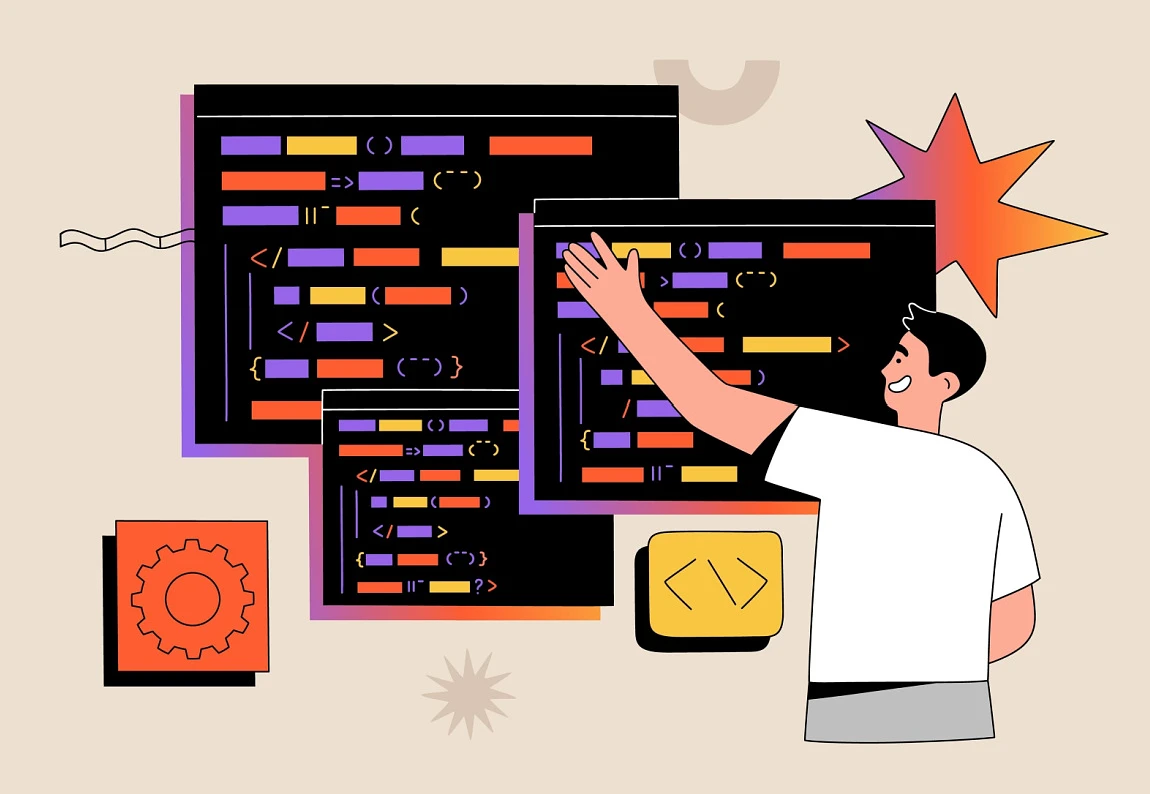




0 Comments