Git is a powerful version control system, but there are times when you want to untrack a file that has been mistakenly committed.
Whether it’s a sensitive configuration file or a large binary file that you no longer need to track, untracking a committed file can be essential.
In this step-by-step guide, we’ll explore all possible methods to untrack a file in Git, breaking down complex concepts for both beginners and experienced developers.
Why Untrack a Committed File?
Before we dive into the methods, let’s understand why you might want to untrack a file that has been committed:
- Sensitive Data: You’ve accidentally committed a file containing sensitive information like passwords or API keys, and you want to remove it from version control.
- Large Files: Large binary files can bloat your repository, impacting performance. Untracking such files can help keep your repository lean.
- Configuration Files: You may need to maintain a template configuration file in your repository but want to avoid tracking local configuration changes.
Now, let’s explore the methods to untrack a committed file in Git.
Method 1: .gitignore File
The most common and recommended way to untrack a file is by using the .gitignore file.
This file specifies patterns of files or directories that Git should ignore. Here’s how to do it:
1. Open or create a .gitignore file in your project’s root directory if you don’t have one already.
2. Add the file or directory you want to untrack to the .gitignore file.
For example, to untrack a file named secret.txt, add the following line to the file:
3. Save the .gitignore file and commit it to your repository.
4. After committing the .gitignore file, Git will untrack the specified file.
However, the file will still remain in your local working directory.
Method 2: git rm
If you want to remove a file from both the repository and your working directory, you can use the git rm command:
Step 1: Open your terminal and run the following command to remove the file from both the repository and the index while preserving it in your working directory:
Replace <file> with the name of the file you want to untrack.
Step 2: Commit the change using:
This will untrack the file and remove it from the repository while preserving it in your working directory.
Method 3: git update-index
Another method to untrack a committed file is by using the git update-index command:
Step 1: Open your terminal and run the following command to tell Git to assume that the file is unchanged in future commits, effectively untracking it:
Replace <file> with the name of the file you want to untrack.
Step 2: Commit the change using:
This command tells Git to assume that the file is unchanged in future commits, effectively untracking it.
Verifying Untracking
To verify that a file is untracked, you can use the git ls-files command:
This command will list files that are not in the index and are also not in the .gitignore file, confirming that the specified file is untracked.
Final Thoughts on How to Untrack Files
Untracking a committed file in Git is a crucial skill for managing your repository effectively.
By following the methods explained in this guide, you can confidently untrack files to enhance security, optimize repository size, and maintain clean version control history.
Remember to choose the method that best suits your specific needs and project requirements.

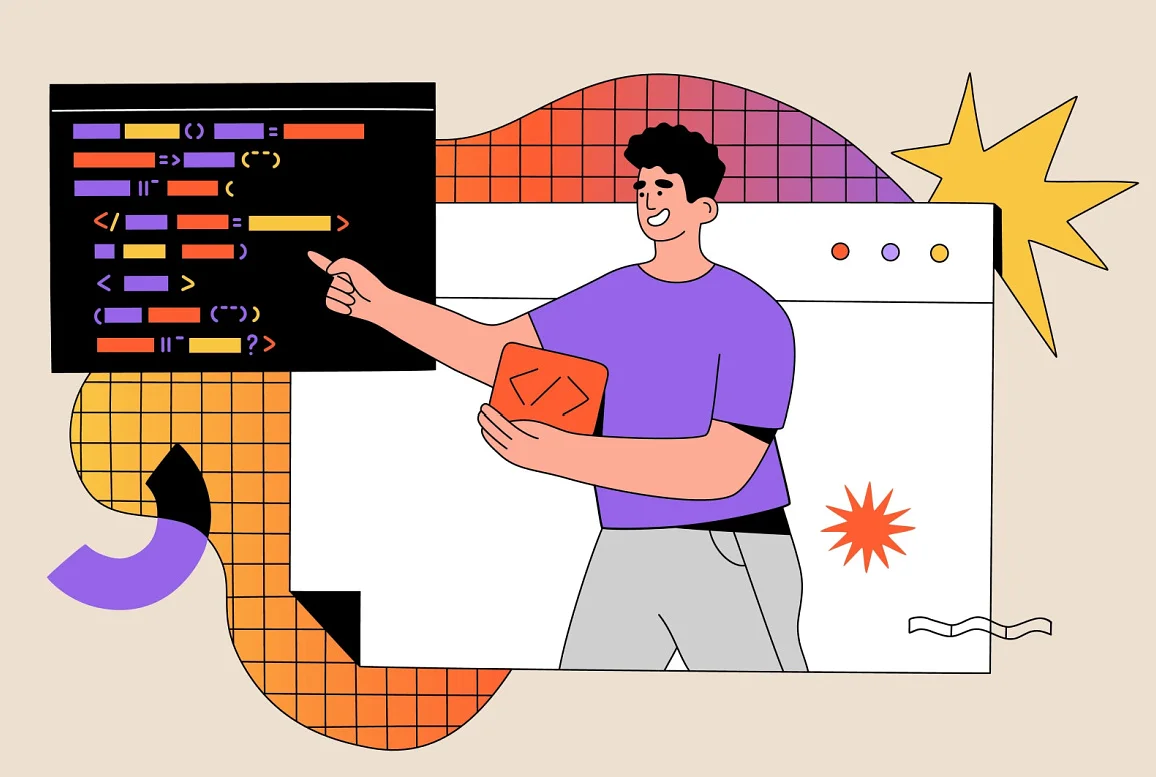




0 Comments