Connecting the frontend and backend is a crucial aspect of web development.
In this comprehensive guide, we will explore the step-by-step process of connecting the frontend and backend using Python.
Python is a versatile and beginner-friendly programming language known for its simplicity and readability.
By the end of this tutorial, you will have a solid understanding of how to establish a seamless integration between the frontend and backend components of your web application.
Without further ado, let’s get started.
Prerequisites:
To follow this guide, you will need basic knowledge of HTML, CSS, JavaScript, and Python.
Additionally, ensure that you have a development environment set up with a web server, such as Flask or Django, and Python installed on your system.
Step 1: Setting Up the Project Structure
Before we begin, let’s set up the project structure.
Open your favorite text editor and create the following files:
project/
├── index.html
├── server.py
Step 2: Creating the Frontend (HTML)
In the index.html file, let’s start by creating the frontend component.
We will create a simple HTML form that allows users to submit data to the backend for processing.
In this code block, we create an HTML form with two input fields: one for the name and another for the email.
We set the form’s action attribute to "/process" to indicate that the form data will be sent to the /process URL on the backend.
When the user submits the form, the data will be sent to the backend for processing.
Step 3: Creating the Backend (Python)
Now, let’s move on to the backend part, which will handle the data submitted from the frontend form.
In the server.py file, add the following Python code:
In this code block, we use the Flask framework, a popular Python web framework
for creating the backend.
We start by importing the necessary modules: Flask, request, and jsonify.
Next, we create a Flask application instance using Flask(__name__). This instance will handle the routing and request handling for our backend.
We define a route /process using the @app.route decorator. This route listens for POST requests from the frontend.
The process() function is executed when this route is accessed.
Inside the process() function, we retrieve the data submitted from the frontend using request.get_json(). We extract the name and email values from the data for further processing.
You can perform any necessary backend tasks or data processing at this stage. For simplicity, we have left this section commented out.
You can add your own code here to handle the data according to your application’s requirements.
Finally, we construct a response dictionary with a “status” and “message” to indicate the success of receiving the data. We use jsonify() to convert the response dictionary into a JSON response.
The last line, if __name__ == '__main__': app.run(), ensures that the server is only run when the script is executed directly (not imported as a module).
Step 4: Testing the Connection
To test the connection between the frontend and backend, open the index.html file in a web browser.
Fill in the form fields with some data and click the “Submit” button. The JavaScript function submitForm() will be triggered, sending a POST request to the backend using the fetch() function.
The backend server, running on Flask, will receive the request at the /process route.
It will extract the data from the request payload and perform any necessary processing. In this example, we simply construct a response dictionary.
The response, in JSON format, will be sent back to the frontend, where it will be logged to the console for demonstration purposes.
To view the response, open the browser’s developer tools and inspect the console.
The response should contain the status and message sent from the backend.
Final Thoughts on Connecting Frontend to Backend with Python
Congrats! You have successfully connected the frontend to the backend using Python.
By following the steps in this comprehensive guide, you have learned how to establish a seamless integration between the two components of a web application.
Throughout this tutorial, we set up a project structure, created a simple HTML form in the frontend, and implemented a Python backend using Flask to handle the form submission.
We processed the data on the backend and returned a JSON response to the frontend.
Remember, this is just a basic example, and there are many more advanced techniques and concepts to explore in frontend-backend communication using Python.
You can build upon this foundation to handle more complex scenarios, such as database interactions, authentication, and validation.
See my guide on How to connect frontend and backend for more general overview.
As you continue your journey as a web developer, you will encounter different technologies and frameworks that can further enhance frontend-backend communication, such as Django, FastAPI, or using Python with different frontend frameworks like React or Vue.js.
Keep exploring, learning, and experimenting with different technologies to expand your skills and create amazing web applications that seamlessly connect the frontend and backend.

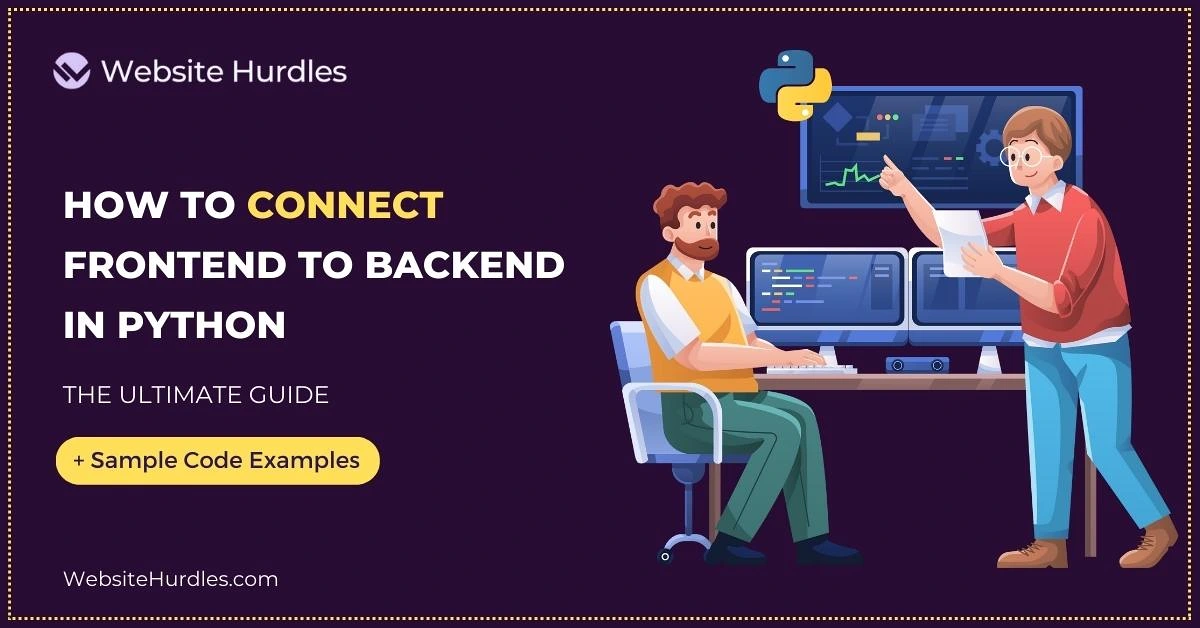






0 Comments