On average, you should spend about 2 – 4 hours a day coding.
However, efficient coding practice isn’t really about the depth of time spent writing or learning codes but rather benchmarked on the individual’s consistency over a given time.
You probably are just getting with coding and you’re wondering how many hours or minutes should you allocate to coding per day to achieve great results.
This is a common question among beginners, majorly anyone trying to get serious with programming.
In this article, we’ll discuss how often you should code daily, the key factors to consider when allocating time and the better approach to coding mastery.
Without further ado, let’s get started.
Time Spent Coding is Individual-specific
“On average, people spend 2 – 4 hours a day coding”.
The truth is,
there’s no generally accepted time one is expected to code daily, weekly or monthly because the time allocated to coding is individual-specific and influenced by several underlying factors.
Let’s delve into these factors and their implications:
1. Prior Experience:
– Beginner/Novice: If you’re new to coding, starting with 2 – 3 hours per day allows you to gradually build foundational knowledge without overwhelming yourself.
– Intermediate/Advanced: As you gain experience, increasing your coding hours to 3-4 hours per day or more can help you deepen your skills and tackle more complex projects.
2. Learning Goals:
– Casual Learner: If you’re coding as a hobby or exploring a new skill, dedicating 1-2 hours per day ensures consistent progress without feeling overwhelmed.
– Serious Learner/Professional Development: If you have specific learning goals or are pursuing coding professionally, allocating 4-6 hours per day allows for more intensive practice and accelerated growth.
3. Available Time:
– Busy Schedule: People already on a hectic 9-5 job, nursing mothers with multiple commitments, labor-intensive workmen and business owners all fall under this category.
Even with a packed schedule, setting aside just 30 minutes to 1 hour per day for coding can still make a significant impact on your learning journey.
Part-Time Learner: If you have a few hours available, aiming for 2-3 hours per day enables you to make consistent progress while balancing other commitments.
Full-Time Learner (Dedicated Student): If coding is your primary focus and you have ample time, dedicating anywhere from 4-8 hours per day allows for deeper immersion and rapid skill development.
4. Project Deadlines:
Intensive Immersion Period: Such as Bootcamps. During phases with time-sensitive projects or bootcamps, you may need to allocate 6-10 hours per day temporarily.
However, ensure you maintain a sustainable pace and avoid burnout.
Product Build: 4-6 hours of coding per day, communicating with teammates and fixing bugs.
5. Personal Preferences:
Self-awareness is essential when determining your coding hours.
Pay attention to your energy levels, concentration span, and mental well-being. Adjust your schedule to align with your optimal productivity and avoid exhaustion.
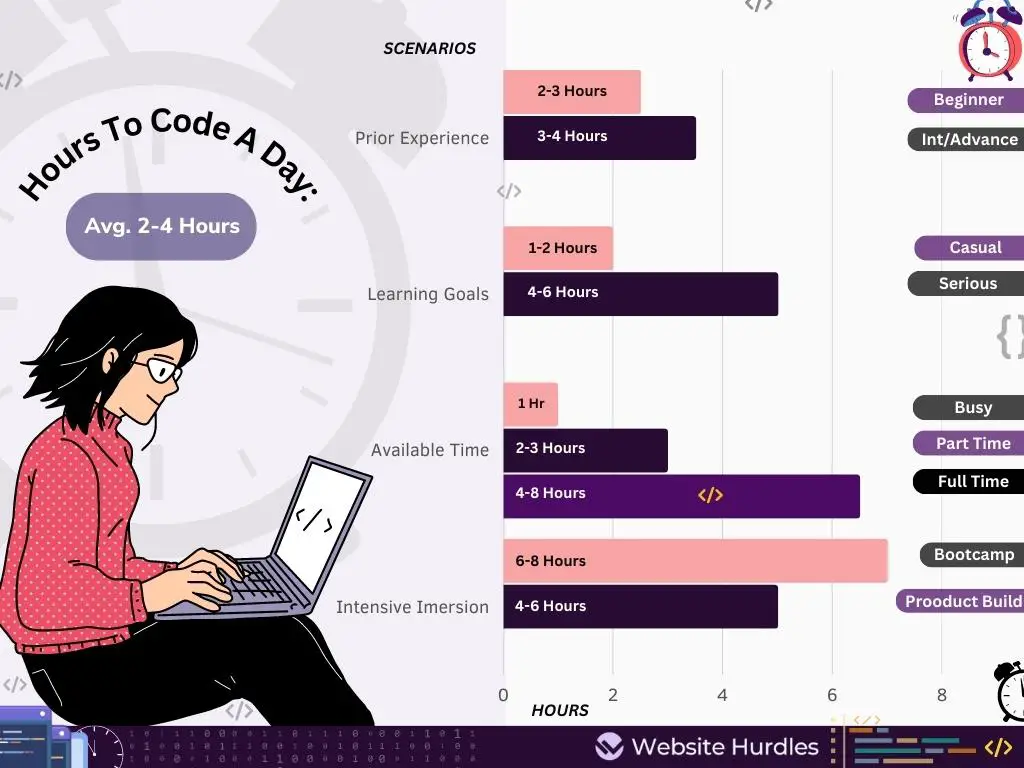
This infographic provides a clear breakdown of the suggested coding hour ranges for different circumstances, allowing you to easily reference the recommended time frames based on your specific situation.
Efficient Coding is largely dependent on the individual’s assimilation rate
By efficient coding, I mean a scenario where the individual isn’t just copying and pasting code from Stackoverflow but one where you’re actively getting involved and grasping the logic behind every line of code.
Let me ask you this question.
What time of the day best works for you with regards to learning and studying?
Is it early in the morning, afternoon or late at night?

Someone who works daily from 9 am – 5 pm might find it challenging to practice coding from 6 pm -7 pm due to fatigue.
Speaking with one of the readers here at WebsiteHurdles.com, he said he assimilates better in the early hours of 3 am – 5 am when his wife and kids are asleep.
These days I find myself coding actively at night and passively in my full-time job as SEO Manager.
If you’re a beginner and you intend to code for 2 hours daily, make sure to fix it within the time of the day when your assimilation rate is at its peak, not after a hectic days job.
This will help you achieve optimum result within a shorter time.
Coding Is a Marathon, not a Sprint
Most newbies often think that the more time they spend coding at a stretch, the more skilled they become.
Well, this ideology is true but to an extent.
It’s not about the allocated TIME DURATION❌ but CONSISTENCY ✅
You might code for 8 hours straight, and you get so tired that you don’t feel like coding the next day until after a lengthy period of rest.
While someone who codes just for 1 hours daily and can steadily maintain this pace is way more efficient than you.
This is the reason why you should always avoid burnout when coding as it kills your consistency.
It doesn’t apply to just coding but is evident in every sphere of life.
Let’s buttress this point with some common examples.
A young man wishing to get serious with fitness can decide to do just 15 – 20 pushups every morning and keep up with this for the next 6 weeks.
It becomes much easier over time compared to a beginner who tries to do 100 pushups every day during the 1st week of training and spends the next month resting.
Students have a similar experience where they spend the whole night preparing for an exam after which they just can’t read any other course until after a proper rest (and good food).
Even if they try, they will assimilate little or nothing.
In essence, coding is more of a long-term plan than a short-term motivation outburst.
Coding is not a sprint; it’s a marathon. Don’t force it, just let it flow.
Don’t feel intimidated when you hear people say they spend 12 hours a day writing codes.
Find out what time duration works best for you and stick to it.
The idea is not to get exhausted at the end of your coding practice but to remain motivated enough to continue the next day.

The Dilemma of the 10,000 Hours Mastery Rule
According to Malcolm Gladwell, “the key to achieving world-class expertise in any skill, is to a large extent, a matter of practicing the correct way, for a total of around 10,000 hours”.
In order words, a coder needs to put in 10,000 hours’ worth of time to gain mastery in a given language or niche.
Let’s do the maths and see how this translates to daily work output.
| Hours Spent Coding per Day | Expertise Duration (10,000 hours/Malcolm's Rule) |
|---|---|
| 12 hours/day | approx. 2 years 3months |
| 11 hours/day | approx. 2 years 6 months |
| 10 hours/day | approx. 2 years 6 months |
| 9 hours/day | approx. 3 years 1 month |
| 8 hours/day | approx. 3 years 5 months |
| 7 hours/day | approx. 3 years 11 months |
| 6 hours/day | approx. 4 years 7 months |
| 5 hours/day | approx. 5 years 6 months |
| 4 hours/day | approx. 6 years 10 months |
| 3 hours/day | approx. 9 years 2 months |
| 2 hours/day | approx. 13 years 8 months |
| 1 hours/day | approx. 27 years 5 months |
| 30 mins/day | approx. 54 years 9 months |
| Hours Spent Coding per Day | Expertise Duration (10,000 hours/Malcolm's Rule) |
|---|---|
| 12 hours/day | approx. 2 years 3months |
| 11 hours/day | approx. 2 years 6 months |
| 10 hours/day | approx. 2 years 6 months |
| 9 hours/day | approx. 3 years 1 month |
| 8 hours/day | approx. 3 years 5 months |
| 7 hours/day | approx. 3 years 11 months |
| 6 hours/day | approx. 4 years 7 months |
| 5 hours/day | approx. 5 years 6 months |
| 4 hours/day | approx. 6 years 10 months |
| 3 hours/day | approx. 9 years 2 months |
| 2 hours/day | approx. 13 years 8 months |
| 1 hours/day | approx. 27 years 5 months |
| 30 mins/day | approx. 54 years 9 months |
With reference to the data provided above;
Suppose one decides to practice coding for just an hour every day.
Does this mean that the person has to keep practicing for 27 years +5 months non-stop to obtain mastery or expertise in a given programming language or technology stack?
Hell no.
It’s wrong to assume that the ten-thousand-hour idea applies in every domain.
You don’t need 10,000 invested hours to be skilled at coding.
This rule has demoralized a lot of programmers, especially in their early days of starting.
They keep their mind fixed at the 10,000 hours goal instead of enjoying the process.
As a result, they tend to code longer than their scheduled time frame beyond their assimilation rate.
And what does this lead to?
Burnout.
They end up losing zeal and get discouraged over time.
Here is a piece of advice if you find yourself in this condition.
Take your mind off from the 10,000-hour rule, it’s just a theory by Gladwell to buttress a point as it has no logical proof.
Of a truth, you need to invest a lot of time into a skillset to achieve world-class results but there’s no benchmark as to the exact number of hours required to achieve mastery.
Most Senior Developers with 20 years of experience and over 10,000 work hours still find themselves learning and adjusting to new technologies.
It’s not about the number of hours invested but the time spent in solving problems and the individual’s working experience.
And since technologies keep evolving, adjusting and learning seems more like a continuous process.
There are recorded cases of beginners getting into big tech companies as developers just after 6-9 months of active coding.
By active coding, I mean; daily routine of learning, trying out new projects and solving coding problems.
There are also known cases of newbies getting into FAANG (Facebook, Amazon, Apple, Netflix and Google) companies as software engineers just after two years of starting out with a 2 – 4 hours daily commitment.
And how did they achieve this?
Simply by following the 5-way test drive to coding mastery, which I call the ELEVATOR APPROACH.

The “Elevator Approach” to Coding Mastery
To achieve expertise in coding, you need to ditch the 10,000-hour work rule and follow the Elevator approach to mastery.
This 5-way approach involves:
- Being Consistent
- Learning from the right source
- Trying out Coding Projects
- Solving Real-Life Problems and
- Working Smart
Let’s see what each of these points mean in details
– Being Consistent: We’ve earlier on highlighted the importance of consistency in coding.
The key takeaway here is “Coding is a marathon not a sprint.”
Learning from the right source: There is a big difference between a novice swimmer who spends 6 hours daily learning to swim at the pool all by himself and someone who pays to get tutored by a swimming instructor for just 2 hours every day.
You might be dedicating more time in pursuit of the 10,000-hour goal, and someone else learning from the right source with the right resources will attain mastery in shorter time duration.
In coding, the right source starts with learning the basics of any language from a free/paid online course on Udemy or a result-oriented coding platform and complimenting this with quality coding books.
Trying out Coding Projects: Avoid tutorial hell.
Tutorial hell is a scenario where one falls into the habit of watching tutorials repeatedly without trying out coding projects.
Learn the basics, then incorporate coding projects into your daily coding schedule.
Working on projects over time will give you a solid understanding of your desired programming language.
Solving Real-life Problem: Don’t think too far; it can be a personal project that solves a particular pain point of users.
It doesn’t have to be something completely new or out of the blues.
An added feature on an app/web app that streamlines users’ workflow is a big win.
No matter how little time you allocate to coding daily, solving real-life problems will go a long way in attaining mastery.
Working Smart: This involves engaging in coding challenges, attending coding conferences, joining tech communities, having a good work-life balance, learning about Git and GitHub, sharing your work with the public for feedback, improving your communication skills and eating healthy.
So when deciding how many hours you should practice coding a day, focus on the elevator approach and not the 10,000-hour rule.

Final Thoughts
Determining the optimal number of coding hours per day is individual-specific and influenced by factors like prior experience, learning goals, available time, project deadlines, and personal preferences.
It’s important to find a balance that supports your progress while considering your individual circumstances.
Remember, these hour ranges are intended as guidelines, and you should adapt them to suit your specific needs and abilities.
Regardless, If you’re willing to get serious, I suggest the minimum time spent learning to code should be 2 hours daily.
Regular, consistent practice and maintaining a healthy work-life balance will contribute to your long-term success in coding.
Remember to replace the 10,000-hour rule with the elevator approach to mastery.
Follow the outlined principles and you will see positive results over time.
And it’s a wrap!🥂

Now over to you…
If you’re a newbie, how many hours do you intend to spend daily learning to code daily based on your current situation?
And if you’ve been on this path for a while, an intermediate or senior-level developer, how many hours do you allocate to actual coding daily, share some helpful tips with readers in the comment section.
Support Website Hurdles

As a developer, I know how frustrating it can be when trying to grasp coding information like this and the site you stumble upon happens to be bloated with ads.
I recently turned off display Ads so you can have the best user experience here.
If you find this content helpful, you can support me by buying me a cup of coffee.
Till we meet again on another article,
Happy Coding!







Excellent blog here! Additionally your website a lot up very fast! What host are you the usage of? Can I get your associate link for your host? I wish my web site loaded up as quickly as yours lol
We are a group of volunteers and starting a new scheme in our community. Your web site provided us with valuable information to work on. You’ve done a formidable job and our whole community will be grateful to you.
Glad to hear this. Thanks for the kind words.
Fantastic article man! Seriously, good articles with good advice are hard to find! I have been avoiding coding all my life. I was offered a promotion as a liaison for my company’s development team and our tech support team. I’ve realized that if I intend to grow and add value I must learn to code and I need to learn it quickly.
I have gone through intermediate HTML and CSS and I’m now comfortable with both languages since starting the course on Udemy a month ago. I’ve built 2 websites so far. I’m now learning Javascript. I practice coding 4-5 hours per day. I’m contemplating joining Team Treehouse because I’ve heard great things about their program in the past.
I love everything about this comment Dave. From the promotion to 2 website build in just 1 month of starting out backed with your conscious intention to continually nurture value.
Congrats man, you’re killing it.
Team Treehouse is good, we do recommend it in the past; you can try out their 7 days free plan and if you’re comfortable with their learning style then you can get started.
However, from colleagues and readers feedback over the years, I’ve discovered that Zero to Mastery courses by Andrei Neagoie offers best value for money.
I personally like their courses because it’s gets you working on real-time projects (best approach for learning coding) like you did with the website build rather than multiple tutorials.
If interested, I can check for coupon discounts to ease the process for you.
Looking forward to your coding growth and more wins✨
Thanks, you helped me!
I’m glad you enjoyed it.
Hello, this is a great article, i like it……hello, i am not to visualise the problems clearly..what to do?
Push the setbacks aside, go ahead and get started with an open mind and a zeal to learn.
You’ll figure out what bests works for you along the way.
Thank you so much for doing an impressive job here, everyone will surely like your post.
Smiles.. thanks for stopping by.
Wow this a great article /:)
Thanks. I’m glad you enjoyed it.