IS GRAMMARLY SAFE?
After Analyzing 5.27 Million words on the app (in 4 years)By Stanley Udegbunam || Updated July 19th, 2023
Grammarly is safe to use in any form of writing project because all user data are encrypted and the software does not run in any sensitive or read-only fields. Grammarly checks only the text you permit it to and strictly complies with governmental privacy regulations and frameworks.

PERSONAL EXPERIENCE WITH GRAMMARLY
I’ve been using Grammarly for the past four years for all my writing gigs.
In this timeframe, I’ve checked over 5.27 million words through the writing tool.
Here are my exact writing stats:
✅ Checked a total of 5,278,156 words through Grammarly
✅ Proofread about 19,600+ words weekly through Grammarly chrome extension
✅ Improve my vocabulary by 27.6% monthly
In fact, in the last three months alone, I’ve checked 290,780 words via Grammarly;
This is because:
- My full-time role as SEO Manager puts me in a position where I oversee thousands of web content and copies of different client sites.
- Use Grammarly on my personal niche site (this blog).
If you are a writer, student, blogger, etc., and you worry about user safety on the app, then you just bumped into the right piece and at the right time.
At the end of this article, I’ll show you how best to improve your writing skills with Grammarly.
Without further ado, let’s get started.
11 Reasons why Grammarly is safe and secure
- Grammarly checks only the text you want it to
- Grammarly does not run in sensitive or read-only field
- You can view all the data associated with your Grammarly account
- You retain 100% right to your texts, including copyrights and duplication privileges.
- Grammarly complies with governmental privacy regulations and frameworks.
- All user data in Grammarly is encrypted to keep the information safe.
- To aid security, Grammarly offers a multi-step account authentication to avoid unauthorized access.
- Grammarly regularly seeks outside experts to validate the strength of their information security as a means of third-party evaluation.
- Grammarly does not sell or rent users’ personal data to advertisers or to other third parties to enable them to deliver advertisements.
- Before using a third-party vendor, Grammarly carefully evaluates the vendor’s security practices
- Employees of Grammarly have no access to user data. Only those authorized to access data critical to their work may do so.
Grammarly and Financial Security
Are you worried about using Grammarly for financial transactions?
It will interest you to know that Grammarly’s writing assistant is blocked from accessing text in fields marked “sensitive.”
This means that Grammarly’s browser extensions and mobile keyboards do not see anything typed in credit card forms, password fields, URL fields, email address fields, or fields where similar private information is provided.
Grammarly restricts the product from processing text in all single-line input fields, which are more likely to contain sensitive information like names or phone numbers.
It’s also restricted from running where you can’t edit text (known as “read-only” fields), such as the instructions to a web form.
Grammarly Employees’ Data Restriction
Grammarly fully incorporates the “principle of least privilege”.
The principle of least privilege (PoLP) refers to an information security concept in which a user is given the minimum levels of access or permissions needed to perform his/her job functions.
Grammarly restricts employees’ access rights to customer data across our network, infrastructure, and services.
The principle of least privilege works by allowing only enough access to perform the required job.
Access to user data is only guaranteed when it’s deemed fit solely for solving a particular problem or to perform a critical task.
Adhering to the principle of least privilege reduces the risk of attackers gaining access to critical systems or sensitive data by compromising a low-level user account, device, or application.
Get the free version of Grammarly here: Grammarly – Assistant Writing Aid.
Does Grammarly Own your Work?
No. Grammarly does not own the text you write. You retain all rights to your text including copyrights and duplication privileges.
But using Grammarly, you automatically grant formal permission to provide writing suggestions to you and use your writing to improve the algorithms underlying Grammarly software and services.
wait…do they actually use your writing to improve their algorithms? 😯
Well, that statement shouldn’t be a cause for alarm.
Why?
Grammarly writing assistant is powered by robust artificial intelligence which operates through complex data structures and algorithms.
It takes into cognizance different input signals and that’s how it can properly determine your writing tone and style.
The pool of writing from different users helps improve this algorithm which in turn makes the A.I a better writing tool for the benefit of the entire community.
Is Grammarly Virus-Free?
Reports gathered from Grammarly users in 2021 shows that the assistant writing app Grammarly is completely virus free as there is no recent case of malware or data breach across any of Grammarly product ecosystem.
Grammarly is dedicated to promoting secure cloud computing and vouches to keep their product free from malicious attacks as stated in their privacy policy.
We’ve ascertained that Grammarly is free from viruses and bugs, but why is Grammarly security questioned all over the internet.

image from giphy
On Feb 2nd, 2018 had an enormous hole in its browser extension.
Tavis Ormandy, a security researcher at Google’s Project Zero who found the “high severity” vulnerability, said the browser extension exposed authentication tokens to all websites.
Ormandy filed his bug report according to industry standards and within hours of reporting, the Grammarly security team rectified the issue and released an update to the browser extension.
No user information was compromised as a result of the quick response of the Grammarly team.
“Grammarly had fixed the issue and released an update to the Chrome Web Store within a few hours, a really impressive response time,” Ormandy said on Monday, (5th February 2018). “I’ve verified that Mozilla now also has the update, so users should be auto-updated to the fixed version. I’m calling this issue fixed.”
As a means of providing extra security, Grammarly constantly seeks outside experts to validate the strength of their system information security.
They do this by conducting external penetration testing and operating a bug bounty program with HackerOne, where ethical hackers are invited to search for potential software vulnerabilities and report them directly to Grammarly Security team.
Since the 2018 launch of Grammarly public bug bounty program on HackerOne, Grammarly has resolved almost 150 reports and paid more than $100,000 to 127 researchers. Amazing.
Is Grammarly Good for Writers?
Grammarly is a must-have tool for all writers and can be tagged the Swiss army knife of any written piece.
With Grammarly, you can set your writing goals, correct wrong phrases, check plagiarism and also detect your writing tone.
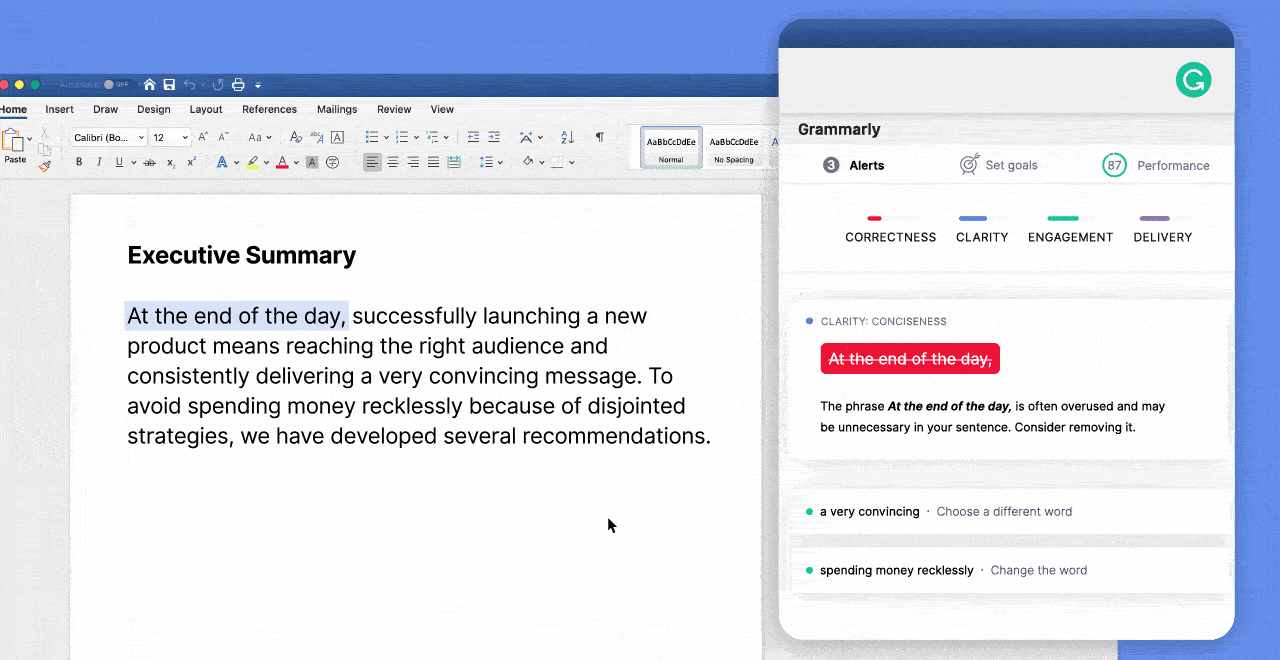
Grammarly has a free version and a premium (paid) version.
If you are new to Grammarly, you can start the free version.
The free version helps you rewrite your content for better clarity, enhances your word choice, and reduces wordiness.
Click the button below to get started.
Is Grammarly app safe?
Grammarly app is entirely safe because all connections between the client apps and the backend infrastructure are protected by up-to-date encryption protocols (including SSL/TLS 1.2).
Grammarly app alongside all Grammarly components that process user data including operate within Grammarly’s private network.
Does Grammarly Store your text?
Yes. Grammarly store all text saved on the Grammarly editor on their web server so that you can have access to them anytime you log into your account.
Grammarly can store your data only for a limited time and only to provide specific services to the user, such as fraud prevention.
If you delete your account, your personal information will be deleted from Grammarly systems and you’ll lose all save texts
Premium also includes a plagiarism checker, which ensures that your writing is original.
Get Grammarly Premium for $12/month here
Is Grammarly extension safe?
Grammarly extension is safe to add to any browser and across all device types.
Since Grammarly uses AWS Key Management Services for database encryption and secure key management all user’s data from the browser extension is optimally safe and secure.
Grammarly protects against unauthorized access through constant auditing and monitoring.
Does Grammarly Sell Your Data?
Grammarly don’t sell, rent or leak user’s data. Grammarly also don’t provide information to third parties to help them advertise to you.
Contrary to popular opinion, Grammarly.com don’t make money from selling their paid product which include Grammarly Premium, Grammarly Business, and Grammarly @edu.
From my experience, I can testify that Grammarly don’t collect browsing history from specific users while they browse the web unlike other web apps like Google and Facebook.
Multiple Ways to Use Grammarly Product
Grammarly can be used in a number of ways:
- Grammarly web app
- Grammarly browser extension
- Grammarly desktop apps
- Grammarly Mobile apps
- Grammarly for MS Office
- Grammarly Keyboard
- Grammarly plagiarism checker
With so many ways to use Grammarly, you are free to choose one or more of the options above that suits your workflow.
Is Grammarly keyboard safe?
Grammarly keyboard is as safe as all Grammarly products.
Through industry-standard data protection, secure infrastructure, and third-party verification, Grammarly ensures data security across our product ecosystem.
All of Grammarly’s servers are hosted by Amazon Web Services (AWS) in the United States.
Is Grammarly a Keylogger?
Grammarly is not a keylogger as it does not record every keystroke you make on your device. when using their product offering. Grammarly accesses only the text you write using their product only for the purposes of checking your text and providing corrections.
Additionally, Grammarly’s product is blocked from accessing text in fields marked “sensitive.”
Final Thoughts
We’ve thoroughly examined Grammarly alongside its product and haven’t found anything implicating about this writing assistance tool at the time of publishing this article.
In summary,
Grammarly as well as its products are safe because they don’t lay claim whatsoever to your writing. Their embedded security features help protect you against unauthorized access. Also, Grammarly’s client applications are powered by secure infrastructure in the cloud to ensure fast and reliable processing.
To maximize the benefit of Grammarly, I suggest you download the Grammarly Add-on for Microsoft Word which is also available in the free version.
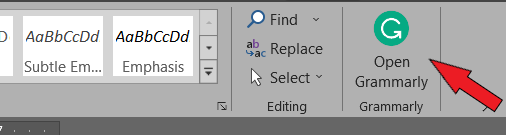
Try not to make corrections with the app while still writing as it’s much more productive to make a complete edit when done.
Remember Grammarly is an A.I powered tool as it’s not always 100% correct but it’s mostly accurate.
Give it a try and you’ll be surprised how you haven’t gotten this tool up till this moment.
Still curious to know if Grammarly is worth your time and money?
then see our recently published article: Is Grammarly worth it?
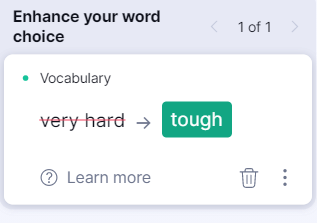

I was not aware of the Grammarly add-on tool.
Thank you for the article.
Grammarly is a life-saver. I am so confident in my essay entries.
A true lifesaver, I’m glad you enjoyed the read✨