IS WEBSITE A SOFTWARE?
Disclosure: This post may contain affiliate links, which means we may receive a commission if you click a link and purchase something that we recommended.
A website is not a software. Although different software are used in the design and deployment of websites, website as an entity still can’t be called a software due to its low complex functionality, interactivity, and lack of offline availability as opposed to the attributes of a software.
The only web development resource that can be considered a software are web applications.
To completely understand why a website is not a software, let’s first look at the underlying meaning of “software”, it’s types, differences between website and web applications and what qualifies web applications to be called a software.
What is software?
Software is a set of instructions, data, or programs designed to execute specific tasks and needed for the smooth running of computer systems.
Webopedia defines software as a generic term used to refer to applications, scripts, and programs that run on devices such as PCs, mobile phones, tablets, and other smart devices.
In its simplest form, software is a computer program or an application that provides instructions to execute a user’s commands.
As cell is the basic unit of life, so also can software be described as the basic unit of every computing device and without which most computers will be useless.
Types of software
There are three types of software:
- System software
- Application software
- Programming software
1. System software:
This aids the user and the hardware to function and interact with each other. System software manages computer hardware behavior and provides basic functionalities that are required by the user.
In simple words, we can say that system software is an intermediator or a middle layer between the user and the hardware. These computer software sanction a platform or environment for the other software to work in.
When a computer is first turned on, it’s the system software that is first initialized and loaded into memory. The system software runs in the background and is not used by the end-users. This is the reason why system software is very important in managing the entire computer system.
Examples of system software are:
- Operating systems: There are different types of operating systems like embedded, real-time, distributed, single-user, multi-user, mobile, internet, and much more.
Some of the key examples of operating systems are Ms.Windows, macOS, Linux, iOS, Ubuntu, and Unix.
- Device Drivers: This type of software controls particular hardware which is attached to the system. Different hardware devices which require a driver to connect to a system easily consist of displays, printers, sound cards, hard disks, keyboard, and mouse.
A few of the examples of such drivers are BIOS drivers, display drivers, printer drivers, and USB drivers.
- Firmware: This is a permanent software embedded in the system’s read-only memory. It is essentially a set of instructions that are permanently stored on the hardware device.
It offers vital information regarding how a particular device interacts with different other hardware. Some of the examples of firmware are: Computer Peripherals, Embedded systems, UEFI, BIOS.
- Utility Software: This software is designed to assist in analyzing, optimizing, alongside configuring and maintaining a given computer system.
It provides support to the computer infrastructure. Software like disk cleanup and management tools, anti-viruses, defragmenters, compression tools, etc. are all utility software.
Some of its examples are: Norton Antivirus, McAfee Antivirus, and WinRAR.
-
Application Software:
This type of software is sometimes referred to as non-essential software because it’s installed and operated based on the user’s needs.
This software is often developed through custom software development, based on the requirements of the users.
Application software is software that helps end-user complete tasks such as doing research, taking notes, setting an alarm, designing graphics, or keeping an account log.
Every time you set an alarm or timer on your phone, make bank transactions, check weather conditions, schedule an event on notion, join a zoom meeting or listen to a podcast, you are using application software.

Application softwares on a mobile phone
- Word Processors: They are meant for formatting, printing, and documentation of documents.
Examples of such software are: MS Word, Apple iWork-Pages, and Google Docs.
- Database Software: Also known as database management systems, they are used to create as well as manage a database.
Some of the examples of DBMS are: MS Access, FileMaker dBase, MySQL, and FoxPro
- Multimedia Software: This software is designed to create, play as well as record images, audio or even video files.
Some of the examples of such software are Adobe Photoshop, Picasa, VLC Media Player, Windows Movie Maker.
- Web Browsers: Specifically designed to browse the internet.
They include: Google Chrome, Mozilla Firefox Internet Explorer Opera UC Browser Safari
3. Programming Software:
Programming software is a program that is used to write, develop, test, and debug other software, including application and system software.
These programs serve as a sort of translator. It takes programming languages such as Python or C++ and translates them into something a computer will understand, known as machine language code.
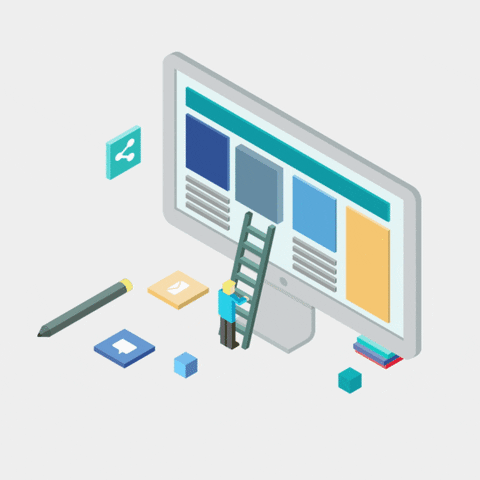
What is a website?
A website is a collection of publicly accessible, interlinked Web pages that share a single domain name.
Websites can be created and maintained by an individual, group, business, or organization to serve a variety of purposes.
Before now, designing a website was a huge tasks only meant for skilled programmers and web developers.
Thanks to page builders like DIVI, anyone with very little or no idea of programming can design a responsive website.
So if you’re new to blogging or want a WordPress theme that is tailored to satisfy all your needs, then DIVI by Elegant Themes is here for you.
What is a web application?
A web application (popularly known as web app) is a computer program that utilizes web browsers and web technology to perform tasks over the Internet.
Web applications use a combination of server-side scripts (PHP and ASP) to handle the storage and retrieval of the information, and client-side scripts (JavaScript and HTML) to present information to users.
This allows users to interact with the company using online forms, content management systems, shopping carts, and more.
Examples of web applications include:
- Webmail, word processors and spreadsheets
- Video and photo editing, file conversion, and file scanning and storage applications like Dropbox.
- Email programs and instant messaging applications like Gmail and Facebook web app.
- Word formatting and management tools like Google Docs, Google Slides, Google Sheets, and cloud storage
Other examples are shopping carts, online retail sales, online auctions, wikis, and online banking.
Since web applications are custom programs designed to satisfy different needs of users, they fall under the category of software called application software.

Web apps are designed using different programming languages
Difference between a website and a web application
| Goal(s) | Website | Web App |
|---|---|---|
| Instant Availability | Websites are readily available to users via a browser and across a range of devices. | Web apps first require to be downloaded and then installed. |
| Compatibility | Websites are compatible across devices. | Developers will need to develop a separate version for native apps for different types of devices. |
| Instant Updating | Changes (content or design) are immediately visible to users. | Users need to cater to updates; they need to download first and then update the app on each type of device. |
| Shared Easily | Websites can be shared easily; publishers can direct users to a website from a blog or a website. | Publishers cannot share/direct apps like websites. |
| Time and Cost for development | More time for development and cost-effective. | More expensive (if you need presence over different platforms). |
| Support and Maintenance | Less support and maintenance required. | More help and maintenance needed (involving frequent upgrades, testing, checking compatibility, and more). |
| Interactivity/Gaming | Not a good choice. | Best choice |
| Complex Calculations | Not so effective. | Highly practical with data that requires manipulation and complex calculations. |
| Personalization | Not required. | Great for all personalized scenarios. |
| Push Notifications | Allows web-based, push notifications. | An intricate feature—push notifications give app publishers the ability to send messages to users directly. |
| Native Functionality or Processing | Less effective. | More effective when you need to access a user’s camera or processing power an app. |
| Offline Availability | Connection required. | Provides offline access to content or performs functions without a network/wireless connection. |
slide sideways to see complete table
| Goal(s) | Website | Web App |
|---|---|---|
| Instant Availability | Websites are readily available to users via a browser and across a range of devices. | Web apps first require to be downloaded and then installed. |
| Compatibility | Websites are compatible across devices. | Developers will need to develop a separate version for native apps for different types of devices. |
| Instant Updating | Changes (content or design) are immediately visible to users. | Users need to cater to updates; they need to download first and then update the app on each type of device. |
| Shared Easily | Websites can be shared easily; publishers can direct users to a website from a blog or a website. | Publishers cannot share/direct apps like websites. |
| Time and Cost for development | More time for development and cost-effective. | More expensive (if you need presence over different platforms). |
| Support and Maintenance | Less support and maintenance required. | More help and maintenance needed (involving frequent upgrades, testing, checking compatibility, and more). |
| Interactivity/Gaming | Not a good choice. | Best choice |
| Complex Calculations | Not so effective. | Highly practical with data that requires manipulation and complex calculations. |
| Personalization | Not required. | Great for all personalized scenarios. |
| Push Notifications | Allows web-based, push notifications. | An intricate feature—push notifications give app publishers the ability to send messages to users directly. |
| Native Functionality or Processing | Less effective. | More effective when you need to access a user’s camera or processing power an app. |
| Offline Availability | Connection required. | Provides offline access to content or performs functions without a network/wireless connection. |
Table extracted from imaginovation
5 reasons why a website is not a software
- Contains more of static pages that are publicly visible to all visitors
- Requires little or no complex algorithm calculations and functionalities.
- Authentication is not obligatory for informational websites.
- Small changes never require a full re-compilation and deployment on a website. You just need to update the HTML code.
- Little or no interactivity, personalization, and offline availability.
What Qualifies web apps as software?
Web apps are categorized as software due to their interactivity, depth of integration, complex calculations, native processing required, push notifications, and authentication needed for the proper functioning of web applications.
Web applications are application software.

Support Website Hurdles

Website Hurdles is readers supported.
If you find this content helpful, you can support me by buying me a cup of coffee.
Till we meet again on another article,
Do have a nice day!
