In the world of JavaScript programming, introducing delays of specific durations is a common need.
Whether you’re building animations, creating timed interactions, or controlling the timing of function execution, knowing how to pause your JavaScript code for precise durations is crucial.
This step-by-step guide will walk you through various methods to achieve delays of 1, 2, 3, and 5 seconds in JavaScript.
We’ll break down each approach, explain technical terms, provide detailed examples, and ensure that even beginners can grasp these concepts.
Understanding the Need for Delays
Before we delve into the methods, let’s clarify why you might want to introduce delays of specific seconds in your JavaScript code:
- Animations: To create smooth animations and transitions with timed effects.
- Simulations: For simulating real-time interactions, like typing or loading.
- Function Control: To control the timing of function calls or event triggers.
Now, let’s explore the methods to achieve these delays in JavaScript.
Method 1: Using setTimeout() – The Core Delay Function
The most fundamental way to introduce delays in JavaScript is by using the setTimeout() function.
It schedules the execution of a specified function after a defined number of milliseconds.
Here’s how you can use it to sleep for 1, 2, 3, and 5 seconds:
In this example, we utilize setTimeout() to create delays of 1, 2, 3, and 5 seconds by specifying the corresponding milliseconds.
Method 2: Using Promises with async/await – Modern Delay Approach
With modern JavaScript (ES6 and later), you can make use of promises and async/await to create structured asynchronous code with precise delays:
In this example, we define an async function called sleep() that accepts the desired number of seconds as an argument.
The function then converts seconds to milliseconds and uses await with a promise to introduce precise delays.
Method 3: Using setInterval() – Repeating Delays
The setInterval() function is similar to setTimeout(), but it repeatedly executes a function at specified intervals.
While it’s not the same as sleep(), you can use it to achieve repetitive delays:
In this example, the delayedAction() function will execute every 2 seconds, creating a repeating delay.
Method 4: Using async/await with setTimeout() – Precise Delays
For more precise delays in modern JavaScript, you can combine async/await with setTimeout() to create a sleep-like function:
In this example, the sleep() function takes a time in milliseconds and returns a promise.
This function can be used within other async functions to introduce precise delays.
Testing the Delays
You can test the provided code examples in any JavaScript development environment, such as a web browser’s developer console or a code editor like Visual Studio Code.
Replace the function calls and durations with your specific use case.
Final Thoughts on Javascript Sleep for 1, 2, 3, 5, [x] seconds
In this comprehensive guide, we’ve explored multiple methods to create delays of 1, 2, 3, and 5 seconds in JavaScript.
Whether you prefer the classic setTimeout() function, leveraging promises with async/await, utilizing setInterval() for repeating delays, or combining async/await with setTimeout() for precise pauses, you now have a range of options to introduce delays of different durations in your JavaScript code.
These skills are essential for building dynamic and interactive web applications.

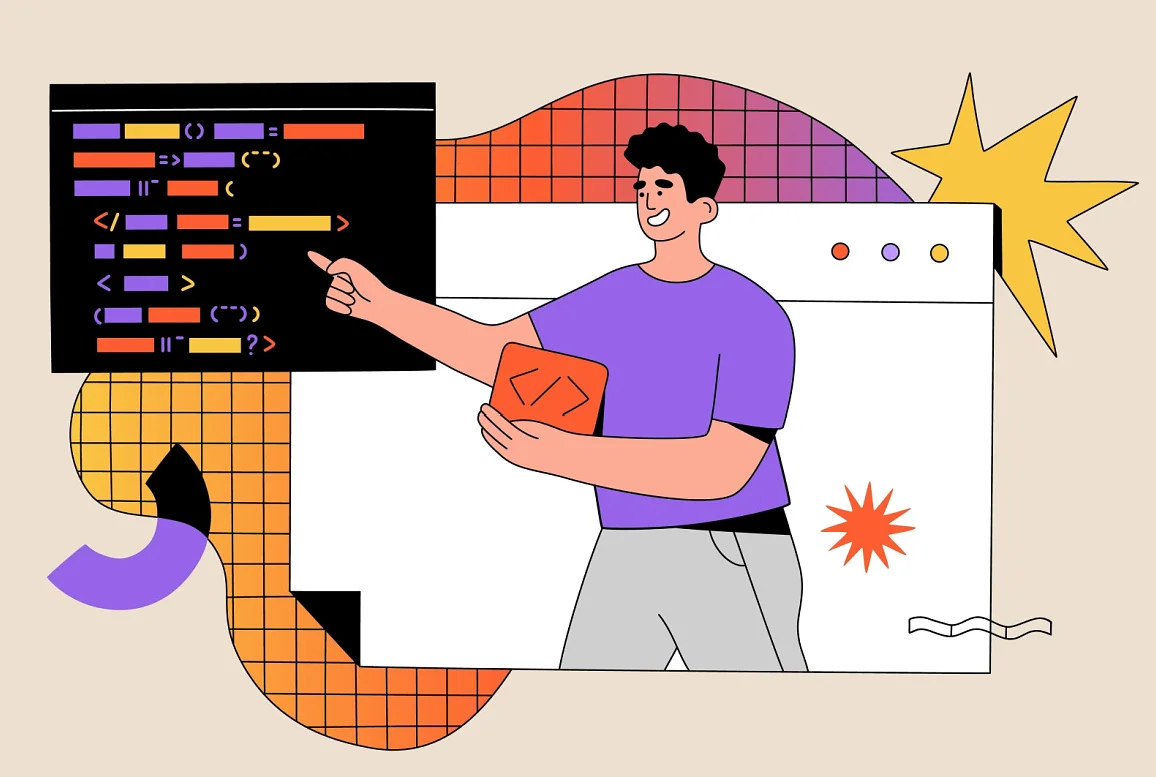




0 Comments