A recent survey shows that most programmers prefer working in dark mode to light mode.
The result of this survey didn’t come as a shock as we can see programmers everywhere: at the office, in dedicated spaces, in cafes, with colleagues, and acquaintances all working with dark-themed IDEs.
In this article, we are going to look at the 7 reasons why programmers prefer dark mode to light mode.
Without further ado, let’s get started.
Programmers prefer dark mode because:
1. Dark-themed IDE reduces eye strains
Coding in dark-themed IDE reduces eye strains because less light is been thrown to the face from a colored text on black background when compared to texts on white background.
However, some studies in the past say otherwise, opining that texts on white backgrounds are much easier to read and comfortable to the eyes than texts on a black background.
I’d say it varies across different individuals and is dependent on certain factors like the time of the day, room lightening and color contrast.
Personally, I set my iPhone to toggle automatically between light and dark mode depending on the time of the day.
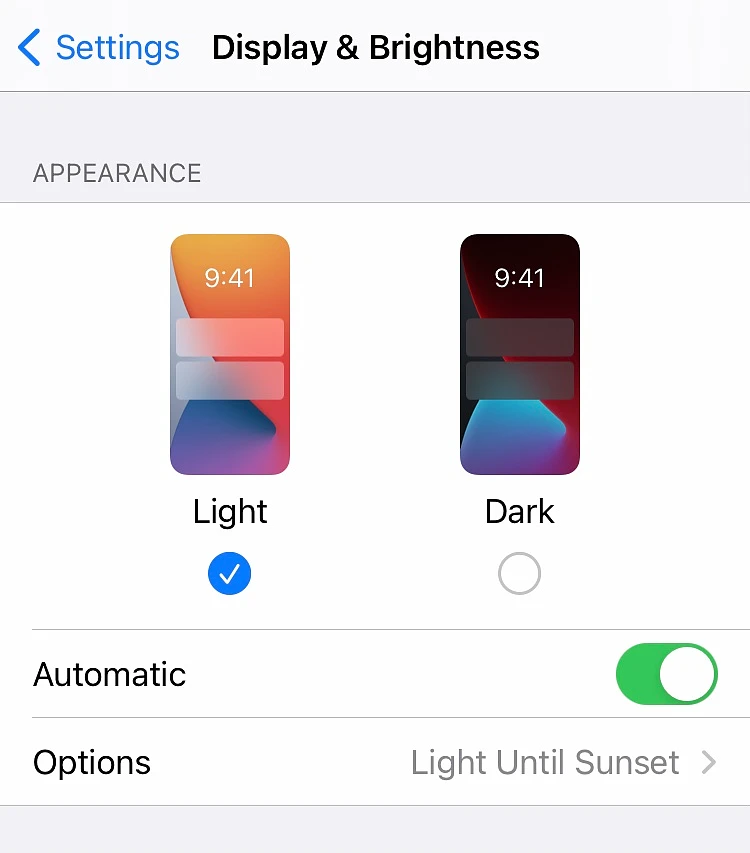
Doing this, I discovered that the light mode appears better during the day time and the calm nature of the night mode perfectly suit the night hours affirming the claims of previous research.
But I find this ideology to be way off when it comes to IDE’s.
Unlike light themes, dark themed IDE’s are generally known to reduce eye strains.
You’ll notice that the dark background of most IDE’s aren’t 100% black but rather a well thought out HUE intensity.
This is because a pure black contrast might appear dauting to the eyes making software companies to adaptively produce IDE’s and background platforms with a lesser tone of dark intensity. A good example is the Twitter and Discord dark mode.
2. Dark themed IDE offers better syntax highlighting
Syntax highlighting determines the color and style of code displayed in the Code editor.
Regardless of any type of configuration, dark themes offer better syntax highlighting as a result of contrast making various code snippets easily readable and quicker to grasp.
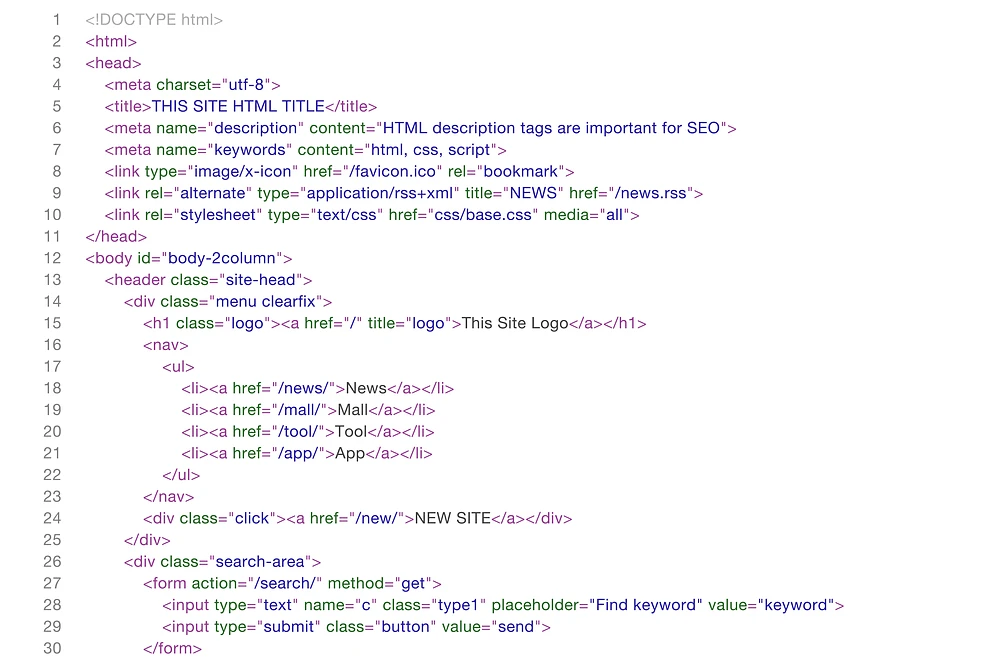
Light-themed Sublime Text IDE
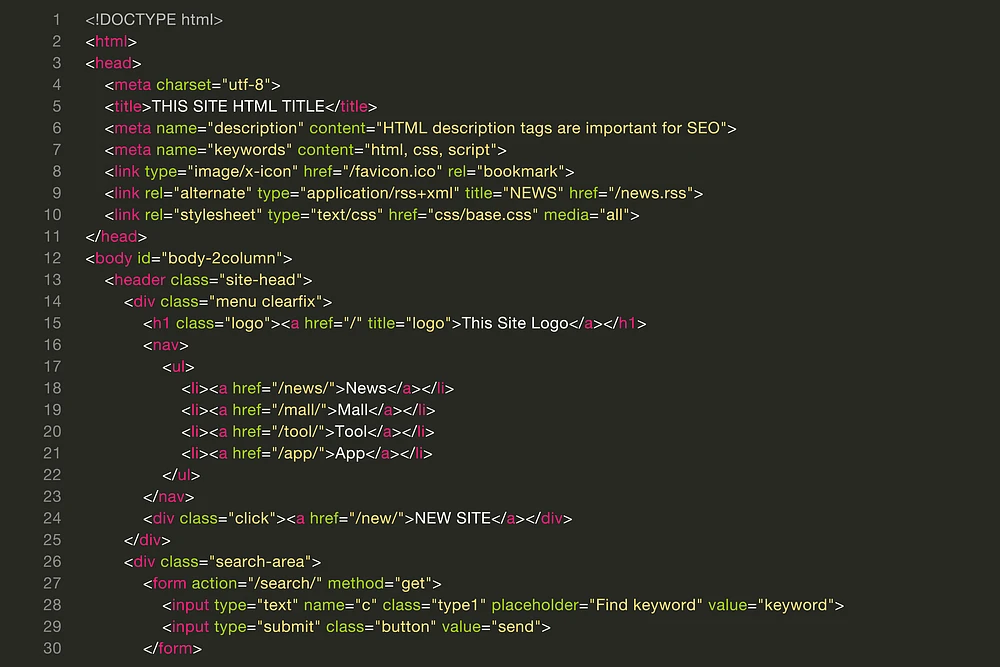
Dark-themed Sublime Text IDE
3. Dark Mode Reduces Power Consumption
Dark mode reduces power consumption and saves battery.
But this is only true for monitors with OLED display.
LCD screens use the same amount of power regardless of light or dark mode excepts for more advanced screens with local dimming zones.
Low power consumption of dark modes is one of the multiple reasons why energy saving programmers prefer dark modes.
Better syntax highlighting also makes it easier to spot and detect errors in code blocks.
4. Dark modes reduces blue Light Intensity
Operating in the dark mode helps you reduce the intensity of blue light reflected from your monitor’s screen offering you a bit of protection from harsh light.
This makes it possible to stare at a screen for a long time without having irritations in the eye.

5. Dark theme IDE increases the level of concentration.
By default, the human eye is fashioned in a way that it finds a bright object quickly in the dark.
So a dark background helps to be able to see the font color clearly in the editor.
As a result, the brain tends to focus deeply thereby increasing the level of concentration.
6. Dark modes are Global trends
Newbies might not know the benefits of dark modes over light mode but they still hop on it anyways because everyone is using it.
You watch programming movies and you only see the coder using dark-themed IDE, same as loads of programming tutorials.
Your friends, colleagues and mentors all use dark modes and you definitely don’t think you should do otherwise unless you have your specific reasons.
7. Dark themed IDE is cool and visually pleasing
Even if you don’t attest to the other people’s reason for using dark themed IDE, we can all agree that dark themes on code editor appears cool and soothing to the eyes, like way cool when compared to the light mode.
I mean, just seeing someone inputting lines of colored codes non-stop on a dark background can really ignite sparks to cool vibes to viewers around.
Coding is not a mating tactics, but don’t be surprised to find out that this is a turn-on for some female folks.
No doubt, the goal remains to write functional reusable codes, but who says you can’t have fun while doing it.
FAQ
-
Is Dark Mode Better for Programmers?
Dark mode appears soothing to the eyes because it offers better code syntax highlighting with lesser eye strains, increases concentration, and reduces power consumption for OLED screens.
It is arguably better for programmers when compared to light mode. However, it largely depends on the individual’s choice.
-
Why Do Programmers Code in the Dark?
Dark rooms generally minimize distractions providing a concentration-rich environment with a less noisy ambient feel.
It shuts down your mind from the surrounding and room details while keeping you focused on the only light source which is your laptop or desktop screen.
-
Is Dark Theme IDE Better for the Eyes?
With Dark theme IDE, your eyes are less strained, especially for programmers who spend a lot of time coding.
The color contrast of dark theme IDE makes it possible for the eyes to easily spot code errors while staring at the screen.

-
Is Dark Theme IDE Better for the Eyes?
With Dark theme IDE, your eyes are less strained, especially for programmers who spend a lot of time coding.
The color contrast of dark theme IDE makes it possible for the eyes to easily spot code errors while staring at the screen.
Conclusion
Whenver the argument of dark mode preference over light mode, we always hear people say it all narrows down to personal choice.
That true, but again the benefits of dark modes seems to outweighs that of light mode and it’s why we have most programmers coding with dark themed IDE’s.
If you’ve never coded in dark mode or new to programming, give it a try and see if you are comfortable it.
Now, over to the dark mode ninjas in the house.
What do you like best about dark modes and what’s your favorite dark mode theme while coding?
I’d love to hear from you so share your thoughts with me in the comment section below.








0 Comments